class: title, self-paced Getting Started<br/>With Kubernetes and<br/>Container Orchestration<br/> .nav[*Self-paced version*] .debug[ ``` ``` These slides have been built from commit: 787ed19 [shared/title.md](https://github.com/jpetazzo/container.training/tree/qconuk2019/slides/shared/title.md)] --- class: title, in-person Getting Started<br/>With Kubernetes and<br/>Container Orchestration<br/><br/></br> .footnote[ **Be kind to the WiFi!**<br/> <!-- *Use the 5G network.* --> *Don't use your hotspot.*<br/> *Don't stream videos or download big files during the workshop[.](https://www.youtube.com/watch?v=h16zyxiwDLY)*<br/> *Thank you!* **Slides: http://qconuk2019.container.training/** ] .debug[[shared/title.md](https://github.com/jpetazzo/container.training/tree/qconuk2019/slides/shared/title.md)] --- ## Intros - Hello! We are: - .emoji[👷🏻♀️] AJ ([@s0ulshake](https://twitter.com/s0ulshake), Travis CI) - .emoji[🐳] Jérôme ([@jpetazzo](https://twitter.com/jpetazzo), Enix SAS) - The workshop will run from 9am to 4pm - There will be a lunch break at noon (And coffee breaks at 10:30am and 2:30pm) - Feel free to interrupt for questions at any time - *Especially when you see full screen container pictures!* - Live feedback, questions, help: [Gitter](https://gitter.im/jpetazzo/workshop-20190307-london) .debug[[logistics.md](https://github.com/jpetazzo/container.training/tree/qconuk2019/slides/logistics.md)] --- ## A brief introduction - This was initially written by [Jérôme Petazzoni](https://twitter.com/jpetazzo) to support in-person, instructor-led workshops and tutorials - Credit is also due to [multiple contributors](https://github.com/jpetazzo/container.training/graphs/contributors) — thank you! - You can also follow along on your own, at your own pace - We included as much information as possible in these slides - We recommend having a mentor to help you ... - ... Or be comfortable spending some time reading the Kubernetes [documentation](https://kubernetes.io/docs/) ... - ... And looking for answers on [StackOverflow](http://stackoverflow.com/questions/tagged/kubernetes) and other outlets .debug[[k8s/intro.md](https://github.com/jpetazzo/container.training/tree/qconuk2019/slides/k8s/intro.md)] --- class: self-paced ## Hands on, you shall practice - Nobody ever became a Jedi by spending their lives reading Wookiepedia - Likewise, it will take more than merely *reading* these slides to make you an expert - These slides include *tons* of exercises and examples - They assume that you have access to a Kubernetes cluster - If you are attending a workshop or tutorial: <br/>you will be given specific instructions to access your cluster - If you are doing this on your own: <br/>the first chapter will give you various options to get your own cluster .debug[[k8s/intro.md](https://github.com/jpetazzo/container.training/tree/qconuk2019/slides/k8s/intro.md)] --- ## About these slides - All the content is available in a public GitHub repository: https://github.com/jpetazzo/container.training - You can get updated "builds" of the slides there: http://container.training/ <!-- .exercise[ ```open https://github.com/jpetazzo/container.training``` ```open http://container.training/``` ] --> -- - Typos? Mistakes? Questions? Feel free to hover over the bottom of the slide ... .footnote[.emoji[👇] Try it! The source file will be shown and you can view it on GitHub and fork and edit it.] <!-- .exercise[ ```open https://github.com/jpetazzo/container.training/tree/master/slides/common/about-slides.md``` ] --> .debug[[shared/about-slides.md](https://github.com/jpetazzo/container.training/tree/qconuk2019/slides/shared/about-slides.md)] --- class: extra-details ## Extra details - This slide has a little magnifying glass in the top left corner - This magnifying glass indicates slides that provide extra details - Feel free to skip them if: - you are in a hurry - you are new to this and want to avoid cognitive overload - you want only the most essential information - You can review these slides another time if you want, they'll be waiting for you ☺ .debug[[shared/about-slides.md](https://github.com/jpetazzo/container.training/tree/qconuk2019/slides/shared/about-slides.md)] --- name: toc-chapter-1 ## Chapter 1 - [Pre-requirements](#toc-pre-requirements) - [Our sample application](#toc-our-sample-application) - [Identifying bottlenecks](#toc-identifying-bottlenecks) - [Kubernetes concepts](#toc-kubernetes-concepts) - [Declarative vs imperative](#toc-declarative-vs-imperative) .debug[(auto-generated TOC)] --- name: toc-chapter-2 ## Chapter 2 - [Kubernetes network model](#toc-kubernetes-network-model) - [First contact with `kubectl`](#toc-first-contact-with-kubectl) - [Setting up Kubernetes](#toc-setting-up-kubernetes) - [Running our first containers on Kubernetes](#toc-running-our-first-containers-on-kubernetes) - [Exposing containers](#toc-exposing-containers) .debug[(auto-generated TOC)] --- name: toc-chapter-3 ## Chapter 3 - [Shipping images with a registry](#toc-shipping-images-with-a-registry) - [Running our application on Kubernetes](#toc-running-our-application-on-kubernetes) - [The Kubernetes dashboard](#toc-the-kubernetes-dashboard) - [Security implications of `kubectl apply`](#toc-security-implications-of-kubectl-apply) - [Scaling a deployment](#toc-scaling-a-deployment) - [Daemon sets](#toc-daemon-sets) - [Labels and selectors](#toc-labels-and-selectors) .debug[(auto-generated TOC)] --- name: toc-chapter-4 ## Chapter 4 - [Rolling updates](#toc-rolling-updates) - [Accessing logs from the CLI](#toc-accessing-logs-from-the-cli) - [Centralized logging](#toc-centralized-logging) - [Collecting metrics with Prometheus](#toc-collecting-metrics-with-prometheus) .debug[(auto-generated TOC)] --- name: toc-chapter-5 ## Chapter 5 - [Next steps](#toc-next-steps) - [Links and resources](#toc-links-and-resources) .debug[(auto-generated TOC)] .debug[[shared/toc.md](https://github.com/jpetazzo/container.training/tree/qconuk2019/slides/shared/toc.md)] --- class: pic .interstitial[] --- name: toc-pre-requirements class: title Pre-requirements .nav[ [Previous section](#toc-) | [Back to table of contents](#toc-chapter-1) | [Next section](#toc-our-sample-application) ] .debug[(automatically generated title slide)] --- # Pre-requirements - Be comfortable with the UNIX command line - navigating directories - editing files - a little bit of bash-fu (environment variables, loops) - Some Docker knowledge - `docker run`, `docker ps`, `docker build` - ideally, you know how to write a Dockerfile and build it <br/> (even if it's a `FROM` line and a couple of `RUN` commands) - It's totally OK if you are not a Docker expert! .debug[[shared/prereqs.md](https://github.com/jpetazzo/container.training/tree/qconuk2019/slides/shared/prereqs.md)] --- class: title *Tell me and I forget.* <br/> *Teach me and I remember.* <br/> *Involve me and I learn.* Misattributed to Benjamin Franklin [(Probably inspired by Chinese Confucian philosopher Xunzi)](https://www.barrypopik.com/index.php/new_york_city/entry/tell_me_and_i_forget_teach_me_and_i_may_remember_involve_me_and_i_will_lear/) .debug[[shared/prereqs.md](https://github.com/jpetazzo/container.training/tree/qconuk2019/slides/shared/prereqs.md)] --- ## Hands-on sections - The whole workshop is hands-on - We are going to build, ship, and run containers! - You are invited to reproduce all the demos - All hands-on sections are clearly identified, like the gray rectangle below .exercise[ - This is the stuff you're supposed to do! - Go to http://qconuk2019.container.training/ to view these slides - Join the chat room: [Gitter](https://gitter.im/jpetazzo/workshop-20190307-london) <!-- ```open http://qconuk2019.container.training/``` --> ] .debug[[shared/prereqs.md](https://github.com/jpetazzo/container.training/tree/qconuk2019/slides/shared/prereqs.md)] --- class: in-person ## Where are we going to run our containers? .debug[[shared/prereqs.md](https://github.com/jpetazzo/container.training/tree/qconuk2019/slides/shared/prereqs.md)] --- class: in-person, pic  .debug[[shared/prereqs.md](https://github.com/jpetazzo/container.training/tree/qconuk2019/slides/shared/prereqs.md)] --- class: in-person ## You get a cluster of cloud VMs - Each person gets a private cluster of cloud VMs (not shared with anybody else) - They'll remain up for the duration of the workshop - You should have a little card with login+password+IP addresses - You can automatically SSH from one VM to another - The nodes have aliases: `node1`, `node2`, etc. .debug[[shared/prereqs.md](https://github.com/jpetazzo/container.training/tree/qconuk2019/slides/shared/prereqs.md)] --- class: in-person ## Why don't we run containers locally? - Installing that stuff can be hard on some machines (32 bits CPU or OS... Laptops without administrator access... etc.) - *"The whole team downloaded all these container images from the WiFi! <br/>... and it went great!"* (Literally no-one ever) - All you need is a computer (or even a phone or tablet!), with: - an internet connection - a web browser - an SSH client .debug[[shared/prereqs.md](https://github.com/jpetazzo/container.training/tree/qconuk2019/slides/shared/prereqs.md)] --- class: in-person ## SSH clients - On Linux, OS X, FreeBSD... you are probably all set - On Windows, get one of these: - [putty](http://www.putty.org/) - Microsoft [Win32 OpenSSH](https://github.com/PowerShell/Win32-OpenSSH/wiki/Install-Win32-OpenSSH) - [Git BASH](https://git-for-windows.github.io/) - [MobaXterm](http://mobaxterm.mobatek.net/) - On Android, [JuiceSSH](https://juicessh.com/) ([Play Store](https://play.google.com/store/apps/details?id=com.sonelli.juicessh)) works pretty well - Nice-to-have: [Mosh](https://mosh.org/) instead of SSH, if your internet connection tends to lose packets .debug[[shared/prereqs.md](https://github.com/jpetazzo/container.training/tree/qconuk2019/slides/shared/prereqs.md)] --- class: in-person, extra-details ## What is this Mosh thing? *You don't have to use Mosh or even know about it to follow along. <br/> We're just telling you about it because some of us think it's cool!* - Mosh is "the mobile shell" - It is essentially SSH over UDP, with roaming features - It retransmits packets quickly, so it works great even on lossy connections (Like hotel or conference WiFi) - It has intelligent local echo, so it works great even in high-latency connections (Like hotel or conference WiFi) - It supports transparent roaming when your client IP address changes (Like when you hop from hotel to conference WiFi) .debug[[shared/prereqs.md](https://github.com/jpetazzo/container.training/tree/qconuk2019/slides/shared/prereqs.md)] --- class: in-person, extra-details ## Using Mosh - To install it: `(apt|yum|brew) install mosh` - It has been pre-installed on the VMs that we are using - To connect to a remote machine: `mosh user@host` (It is going to establish an SSH connection, then hand off to UDP) - It requires UDP ports to be open (By default, it uses a UDP port between 60000 and 61000) .debug[[shared/prereqs.md](https://github.com/jpetazzo/container.training/tree/qconuk2019/slides/shared/prereqs.md)] --- class: in-person ## Connecting to our lab environment .exercise[ - Log into the first VM (`node1`) with your SSH client <!-- ```bash for N in $(awk '/\Wnode/{print $2}' /etc/hosts); do ssh -o StrictHostKeyChecking=no $N true done ``` ```bash if which kubectl; then kubectl get deploy,ds -o name | xargs -rn1 kubectl delete kubectl get all -o name | grep -v service/kubernetes | xargs -rn1 kubectl delete --ignore-not-found=true kubectl -n kube-system get deploy,svc -o name | grep -v dns | xargs -rn1 kubectl -n kube-system delete fi ``` --> - Check that you can SSH (without password) to `node2`: ```bash ssh node2 ``` - Type `exit` or `^D` to come back to `node1` <!-- ```bash exit``` --> ] If anything goes wrong — ask for help! .debug[[shared/prereqs.md](https://github.com/jpetazzo/container.training/tree/qconuk2019/slides/shared/prereqs.md)] --- ## Doing or re-doing the workshop on your own? - Use something like [Play-With-Docker](http://play-with-docker.com/) or [Play-With-Kubernetes](https://training.play-with-kubernetes.com/) Zero setup effort; but environment are short-lived and might have limited resources - Create your own cluster (local or cloud VMs) Small setup effort; small cost; flexible environments - Create a bunch of clusters for you and your friends ([instructions](https://github.com/jpetazzo/container.training/tree/master/prepare-vms)) Bigger setup effort; ideal for group training .debug[[shared/prereqs.md](https://github.com/jpetazzo/container.training/tree/qconuk2019/slides/shared/prereqs.md)] --- class: self-paced ## Get your own Docker nodes - If you already have some Docker nodes: great! - If not: let's get some thanks to Play-With-Docker .exercise[ - Go to http://www.play-with-docker.com/ - Log in - Create your first node <!-- ```open http://www.play-with-docker.com/``` --> ] You will need a Docker ID to use Play-With-Docker. (Creating a Docker ID is free.) .debug[[shared/prereqs.md](https://github.com/jpetazzo/container.training/tree/qconuk2019/slides/shared/prereqs.md)] --- ## We will (mostly) interact with node1 only *These remarks apply only when using multiple nodes, of course.* - Unless instructed, **all commands must be run from the first VM, `node1`** - We will only checkout/copy the code on `node1` - During normal operations, we do not need access to the other nodes - If we had to troubleshoot issues, we would use a combination of: - SSH (to access system logs, daemon status...) - Docker API (to check running containers and container engine status) .debug[[shared/prereqs.md](https://github.com/jpetazzo/container.training/tree/qconuk2019/slides/shared/prereqs.md)] --- ## Terminals Once in a while, the instructions will say: <br/>"Open a new terminal." There are multiple ways to do this: - create a new window or tab on your machine, and SSH into the VM; - use screen or tmux on the VM and open a new window from there. You are welcome to use the method that you feel the most comfortable with. .debug[[shared/prereqs.md](https://github.com/jpetazzo/container.training/tree/qconuk2019/slides/shared/prereqs.md)] --- ## Tmux cheatsheet [Tmux](https://en.wikipedia.org/wiki/Tmux) is a terminal multiplexer like `screen`. *You don't have to use it or even know about it to follow along. <br/> But some of us like to use it to switch between terminals. <br/> It has been preinstalled on your workshop nodes.* - Ctrl-b c → creates a new window - Ctrl-b n → go to next window - Ctrl-b p → go to previous window - Ctrl-b " → split window top/bottom - Ctrl-b % → split window left/right - Ctrl-b Alt-1 → rearrange windows in columns - Ctrl-b Alt-2 → rearrange windows in rows - Ctrl-b arrows → navigate to other windows - Ctrl-b d → detach session - tmux attach → reattach to session .debug[[shared/prereqs.md](https://github.com/jpetazzo/container.training/tree/qconuk2019/slides/shared/prereqs.md)] --- ## Versions installed - Kubernetes 1.13.4 - Docker Engine 18.09.3 - Docker Compose 1.21.1 <!-- ##VERSION## --> .exercise[ - Check all installed versions: ```bash kubectl version docker version docker-compose -v ``` ] .debug[[k8s/versions-k8s.md](https://github.com/jpetazzo/container.training/tree/qconuk2019/slides/k8s/versions-k8s.md)] --- class: extra-details ## Kubernetes and Docker compatibility - Kubernetes 1.13.x only validates Docker Engine versions [up to 18.06](https://github.com/kubernetes/kubernetes/blob/master/CHANGELOG-1.13.md#external-dependencies) -- class: extra-details - Are we living dangerously? -- class: extra-details - No! - "Validates" = continuous integration builds with very extensive (and expensive) testing - The Docker API is versioned, and offers strong backward-compatibility (If a client uses e.g. API v1.25, the Docker Engine will keep behaving the same way) .debug[[k8s/versions-k8s.md](https://github.com/jpetazzo/container.training/tree/qconuk2019/slides/k8s/versions-k8s.md)] --- class: pic .interstitial[] --- name: toc-our-sample-application class: title Our sample application .nav[ [Previous section](#toc-pre-requirements) | [Back to table of contents](#toc-chapter-1) | [Next section](#toc-identifying-bottlenecks) ] .debug[(automatically generated title slide)] --- # Our sample application - We will clone the GitHub repository onto our `node1` - The repository also contains scripts and tools that we will use through the workshop .exercise[ <!-- ```bash cd ~ if [ -d container.training ]; then mv container.training container.training.$RANDOM fi ``` --> - Clone the repository on `node1`: ```bash git clone https://github.com/jpetazzo/container.training ``` ] (You can also fork the repository on GitHub and clone your fork if you prefer that.) .debug[[shared/sampleapp.md](https://github.com/jpetazzo/container.training/tree/qconuk2019/slides/shared/sampleapp.md)] --- ## Downloading and running the application Let's start this before we look around, as downloading will take a little time... .exercise[ - Go to the `dockercoins` directory, in the cloned repo: ```bash cd ~/container.training/dockercoins ``` - Use Compose to build and run all containers: ```bash docker-compose up ``` <!-- ```longwait units of work done``` --> ] Compose tells Docker to build all container images (pulling the corresponding base images), then starts all containers, and displays aggregated logs. .debug[[shared/sampleapp.md](https://github.com/jpetazzo/container.training/tree/qconuk2019/slides/shared/sampleapp.md)] --- ## What's this application? -- - It is a DockerCoin miner! .emoji[💰🐳📦🚢] -- - No, you can't buy coffee with DockerCoins -- - How DockerCoins works: - generate a few random bytes - hash these bytes - increment a counter (to keep track of speed) - repeat forever! -- - DockerCoins is *not* a cryptocurrency (the only common points are "randomness", "hashing", and "coins" in the name) .debug[[shared/sampleapp.md](https://github.com/jpetazzo/container.training/tree/qconuk2019/slides/shared/sampleapp.md)] --- ## DockerCoins in the microservices era - DockerCoins is made of 5 services: - `rng` = web service generating random bytes - `hasher` = web service computing hash of POSTed data - `worker` = background process calling `rng` and `hasher` - `webui` = web interface to watch progress - `redis` = data store (holds a counter updated by `worker`) - These 5 services are visible in the application's Compose file, [docker-compose.yml]( https://github.com/jpetazzo/container.training/blob/master/dockercoins/docker-compose.yml) .debug[[shared/sampleapp.md](https://github.com/jpetazzo/container.training/tree/qconuk2019/slides/shared/sampleapp.md)] --- ## How DockerCoins works - `worker` invokes web service `rng` to generate random bytes - `worker` invokes web service `hasher` to hash these bytes - `worker` does this in an infinite loop - every second, `worker` updates `redis` to indicate how many loops were done - `webui` queries `redis`, and computes and exposes "hashing speed" in our browser *(See diagram on next slide!)* .debug[[shared/sampleapp.md](https://github.com/jpetazzo/container.training/tree/qconuk2019/slides/shared/sampleapp.md)] --- class: pic  .debug[[shared/sampleapp.md](https://github.com/jpetazzo/container.training/tree/qconuk2019/slides/shared/sampleapp.md)] --- ## Service discovery in container-land How does each service find out the address of the other ones? -- - We do not hard-code IP addresses in the code - We do not hard-code FQDN in the code, either - We just connect to a service name, and container-magic does the rest (And by container-magic, we mean "a crafty, dynamic, embedded DNS server") .debug[[shared/sampleapp.md](https://github.com/jpetazzo/container.training/tree/qconuk2019/slides/shared/sampleapp.md)] --- ## Example in `worker/worker.py` ```python redis = Redis("`redis`") def get_random_bytes(): r = requests.get("http://`rng`/32") return r.content def hash_bytes(data): r = requests.post("http://`hasher`/", data=data, headers={"Content-Type": "application/octet-stream"}) ``` (Full source code available [here]( https://github.com/jpetazzo/container.training/blob/8279a3bce9398f7c1a53bdd95187c53eda4e6435/dockercoins/worker/worker.py#L17 )) .debug[[shared/sampleapp.md](https://github.com/jpetazzo/container.training/tree/qconuk2019/slides/shared/sampleapp.md)] --- class: extra-details ## Links, naming, and service discovery - Containers can have network aliases (resolvable through DNS) - Compose file version 2+ makes each container reachable through its service name - Compose file version 1 did require "links" sections - Network aliases are automatically namespaced - you can have multiple apps declaring and using a service named `database` - containers in the blue app will resolve `database` to the IP of the blue database - containers in the green app will resolve `database` to the IP of the green database .debug[[shared/sampleapp.md](https://github.com/jpetazzo/container.training/tree/qconuk2019/slides/shared/sampleapp.md)] --- ## Show me the code! - You can check the GitHub repository with all the materials of this workshop: <br/>https://github.com/jpetazzo/container.training - The application is in the [dockercoins]( https://github.com/jpetazzo/container.training/tree/master/dockercoins) subdirectory - The Compose file ([docker-compose.yml]( https://github.com/jpetazzo/container.training/blob/master/dockercoins/docker-compose.yml)) lists all 5 services - `redis` is using an official image from the Docker Hub - `hasher`, `rng`, `worker`, `webui` are each built from a Dockerfile - Each service's Dockerfile and source code is in its own directory (`hasher` is in the [hasher](https://github.com/jpetazzo/container.training/blob/master/dockercoins/hasher/) directory, `rng` is in the [rng](https://github.com/jpetazzo/container.training/blob/master/dockercoins/rng/) directory, etc.) .debug[[shared/sampleapp.md](https://github.com/jpetazzo/container.training/tree/qconuk2019/slides/shared/sampleapp.md)] --- class: extra-details ## Compose file format version *This is relevant only if you have used Compose before 2016...* - Compose 1.6 introduced support for a new Compose file format (aka "v2") - Services are no longer at the top level, but under a `services` section - There has to be a `version` key at the top level, with value `"2"` (as a string, not an integer) - Containers are placed on a dedicated network, making links unnecessary - There are other minor differences, but upgrade is easy and straightforward .debug[[shared/sampleapp.md](https://github.com/jpetazzo/container.training/tree/qconuk2019/slides/shared/sampleapp.md)] --- ## Our application at work - On the left-hand side, the "rainbow strip" shows the container names - On the right-hand side, we see the output of our containers - We can see the `worker` service making requests to `rng` and `hasher` - For `rng` and `hasher`, we see HTTP access logs .debug[[shared/sampleapp.md](https://github.com/jpetazzo/container.training/tree/qconuk2019/slides/shared/sampleapp.md)] --- ## Connecting to the web UI - "Logs are exciting and fun!" (No-one, ever) - The `webui` container exposes a web dashboard; let's view it .exercise[ - With a web browser, connect to `node1` on port 8000 - Remember: the `nodeX` aliases are valid only on the nodes themselves - In your browser, you need to enter the IP address of your node <!-- ```open http://node1:8000``` --> ] A drawing area should show up, and after a few seconds, a blue graph will appear. .debug[[shared/sampleapp.md](https://github.com/jpetazzo/container.training/tree/qconuk2019/slides/shared/sampleapp.md)] --- class: self-paced, extra-details ## If the graph doesn't load If you just see a `Page not found` error, it might be because your Docker Engine is running on a different machine. This can be the case if: - you are using the Docker Toolbox - you are using a VM (local or remote) created with Docker Machine - you are controlling a remote Docker Engine When you run DockerCoins in development mode, the web UI static files are mapped to the container using a volume. Alas, volumes can only work on a local environment, or when using Docker Desktop for Mac or Windows. How to fix this? Stop the app with `^C`, edit `dockercoins.yml`, comment out the `volumes` section, and try again. .debug[[shared/sampleapp.md](https://github.com/jpetazzo/container.training/tree/qconuk2019/slides/shared/sampleapp.md)] --- class: extra-details ## Why does the speed seem irregular? - It *looks like* the speed is approximately 4 hashes/second - Or more precisely: 4 hashes/second, with regular dips down to zero - Why? -- class: extra-details - The app actually has a constant, steady speed: 3.33 hashes/second <br/> (which corresponds to 1 hash every 0.3 seconds, for *reasons*) - Yes, and? .debug[[shared/sampleapp.md](https://github.com/jpetazzo/container.training/tree/qconuk2019/slides/shared/sampleapp.md)] --- class: extra-details ## The reason why this graph is *not awesome* - The worker doesn't update the counter after every loop, but up to once per second - The speed is computed by the browser, checking the counter about once per second - Between two consecutive updates, the counter will increase either by 4, or by 0 - The perceived speed will therefore be 4 - 4 - 4 - 0 - 4 - 4 - 0 etc. - What can we conclude from this? -- class: extra-details - "I'm clearly incapable of writing good frontend code!" 😀 — Jérôme .debug[[shared/sampleapp.md](https://github.com/jpetazzo/container.training/tree/qconuk2019/slides/shared/sampleapp.md)] --- ## Stopping the application - If we interrupt Compose (with `^C`), it will politely ask the Docker Engine to stop the app - The Docker Engine will send a `TERM` signal to the containers - If the containers do not exit in a timely manner, the Engine sends a `KILL` signal .exercise[ - Stop the application by hitting `^C` <!-- ```keys ^C``` --> ] -- Some containers exit immediately, others take longer. The containers that do not handle `SIGTERM` end up being killed after a 10s timeout. If we are very impatient, we can hit `^C` a second time! .debug[[shared/sampleapp.md](https://github.com/jpetazzo/container.training/tree/qconuk2019/slides/shared/sampleapp.md)] --- ## Restarting in the background - Many flags and commands of Compose are modeled after those of `docker` .exercise[ - Start the app in the background with the `-d` option: ```bash docker-compose up -d ``` - Check that our app is running with the `ps` command: ```bash docker-compose ps ``` ] `docker-compose ps` also shows the ports exposed by the application. .debug[[shared/composescale.md](https://github.com/jpetazzo/container.training/tree/qconuk2019/slides/shared/composescale.md)] --- class: extra-details ## Viewing logs - The `docker-compose logs` command works like `docker logs` .exercise[ - View all logs since container creation and exit when done: ```bash docker-compose logs ``` - Stream container logs, starting at the last 10 lines for each container: ```bash docker-compose logs --tail 10 --follow ``` <!-- ```wait units of work done``` ```keys ^C``` --> ] Tip: use `^S` and `^Q` to pause/resume log output. .debug[[shared/composescale.md](https://github.com/jpetazzo/container.training/tree/qconuk2019/slides/shared/composescale.md)] --- ## Scaling up the application - Our goal is to make that performance graph go up (without changing a line of code!) -- - Before trying to scale the application, we'll figure out if we need more resources (CPU, RAM...) - For that, we will use good old UNIX tools on our Docker node .debug[[shared/composescale.md](https://github.com/jpetazzo/container.training/tree/qconuk2019/slides/shared/composescale.md)] --- ## Looking at resource usage - Let's look at CPU, memory, and I/O usage .exercise[ - run `top` to see CPU and memory usage (you should see idle cycles) <!-- ```bash top``` ```wait Tasks``` ```keys ^C``` --> - run `vmstat 1` to see I/O usage (si/so/bi/bo) <br/>(the 4 numbers should be almost zero, except `bo` for logging) <!-- ```bash vmstat 1``` ```wait memory``` ```keys ^C``` --> ] We have available resources. - Why? - How can we use them? .debug[[shared/composescale.md](https://github.com/jpetazzo/container.training/tree/qconuk2019/slides/shared/composescale.md)] --- ## Scaling workers on a single node - Docker Compose supports scaling - Let's scale `worker` and see what happens! .exercise[ - Start one more `worker` container: ```bash docker-compose up -d --scale worker=2 ``` - Look at the performance graph (it should show a x2 improvement) - Look at the aggregated logs of our containers (`worker_2` should show up) - Look at the impact on CPU load with e.g. top (it should be negligible) ] .debug[[shared/composescale.md](https://github.com/jpetazzo/container.training/tree/qconuk2019/slides/shared/composescale.md)] --- ## Adding more workers - Great, let's add more workers and call it a day, then! .exercise[ - Start eight more `worker` containers: ```bash docker-compose up -d --scale worker=10 ``` - Look at the performance graph: does it show a x10 improvement? - Look at the aggregated logs of our containers - Look at the impact on CPU load and memory usage ] .debug[[shared/composescale.md](https://github.com/jpetazzo/container.training/tree/qconuk2019/slides/shared/composescale.md)] --- class: pic .interstitial[] --- name: toc-identifying-bottlenecks class: title Identifying bottlenecks .nav[ [Previous section](#toc-our-sample-application) | [Back to table of contents](#toc-chapter-1) | [Next section](#toc-kubernetes-concepts) ] .debug[(automatically generated title slide)] --- # Identifying bottlenecks - You should have seen a 3x speed bump (not 10x) - Adding workers didn't result in linear improvement - *Something else* is slowing us down -- - ... But what? -- - The code doesn't have instrumentation - Let's use state-of-the-art HTTP performance analysis! <br/>(i.e. good old tools like `ab`, `httping`...) .debug[[shared/composescale.md](https://github.com/jpetazzo/container.training/tree/qconuk2019/slides/shared/composescale.md)] --- ## Accessing internal services - `rng` and `hasher` are exposed on ports 8001 and 8002 - This is declared in the Compose file: ```yaml ... rng: build: rng ports: - "8001:80" hasher: build: hasher ports: - "8002:80" ... ``` .debug[[shared/composescale.md](https://github.com/jpetazzo/container.training/tree/qconuk2019/slides/shared/composescale.md)] --- ## Measuring latency under load We will use `httping`. .exercise[ - Check the latency of `rng`: ```bash httping -c 3 localhost:8001 ``` - Check the latency of `hasher`: ```bash httping -c 3 localhost:8002 ``` ] `rng` has a much higher latency than `hasher`. .debug[[shared/composescale.md](https://github.com/jpetazzo/container.training/tree/qconuk2019/slides/shared/composescale.md)] --- ## Let's draw hasty conclusions - The bottleneck seems to be `rng` - *What if* we don't have enough entropy and can't generate enough random numbers? - We need to scale out the `rng` service on multiple machines! Note: this is a fiction! We have enough entropy. But we need a pretext to scale out. (In fact, the code of `rng` uses `/dev/urandom`, which never runs out of entropy... <br/> ...and is [just as good as `/dev/random`](http://www.slideshare.net/PacSecJP/filippo-plain-simple-reality-of-entropy).) .debug[[shared/composescale.md](https://github.com/jpetazzo/container.training/tree/qconuk2019/slides/shared/composescale.md)] --- ## Clean up - Before moving on, let's remove those containers .exercise[ - Tell Compose to remove everything: ```bash docker-compose down ``` ] .debug[[shared/composedown.md](https://github.com/jpetazzo/container.training/tree/qconuk2019/slides/shared/composedown.md)] --- class: pic .interstitial[] --- name: toc-kubernetes-concepts class: title Kubernetes concepts .nav[ [Previous section](#toc-identifying-bottlenecks) | [Back to table of contents](#toc-chapter-1) | [Next section](#toc-declarative-vs-imperative) ] .debug[(automatically generated title slide)] --- # Kubernetes concepts - Kubernetes is a container management system - It runs and manages containerized applications on a cluster -- - What does that really mean? .debug[[k8s/concepts-k8s.md](https://github.com/jpetazzo/container.training/tree/qconuk2019/slides/k8s/concepts-k8s.md)] --- ## Basic things we can ask Kubernetes to do -- - Start 5 containers using image `atseashop/api:v1.3` -- - Place an internal load balancer in front of these containers -- - Start 10 containers using image `atseashop/webfront:v1.3` -- - Place a public load balancer in front of these containers -- - It's Black Friday (or Christmas), traffic spikes, grow our cluster and add containers -- - New release! Replace my containers with the new image `atseashop/webfront:v1.4` -- - Keep processing requests during the upgrade; update my containers one at a time .debug[[k8s/concepts-k8s.md](https://github.com/jpetazzo/container.training/tree/qconuk2019/slides/k8s/concepts-k8s.md)] --- ## Other things that Kubernetes can do for us - Basic autoscaling - Blue/green deployment, canary deployment - Long running services, but also batch (one-off) jobs - Overcommit our cluster and *evict* low-priority jobs - Run services with *stateful* data (databases etc.) - Fine-grained access control defining *what* can be done by *whom* on *which* resources - Integrating third party services (*service catalog*) - Automating complex tasks (*operators*) .debug[[k8s/concepts-k8s.md](https://github.com/jpetazzo/container.training/tree/qconuk2019/slides/k8s/concepts-k8s.md)] --- ## Kubernetes architecture .debug[[k8s/concepts-k8s.md](https://github.com/jpetazzo/container.training/tree/qconuk2019/slides/k8s/concepts-k8s.md)] --- class: pic 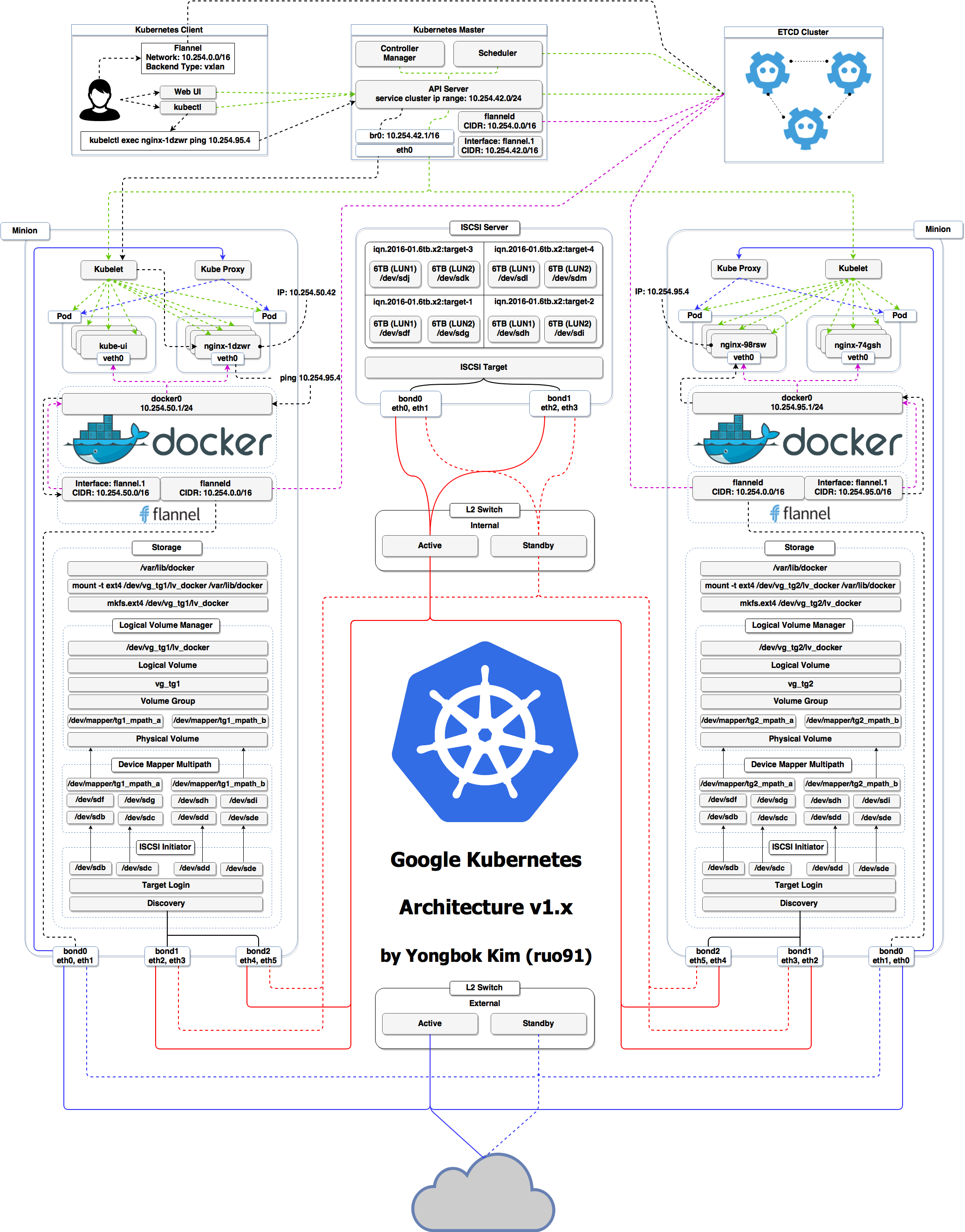 .debug[[k8s/concepts-k8s.md](https://github.com/jpetazzo/container.training/tree/qconuk2019/slides/k8s/concepts-k8s.md)] --- ## Kubernetes architecture - Ha ha ha ha - OK, I was trying to scare you, it's much simpler than that ❤️ .debug[[k8s/concepts-k8s.md](https://github.com/jpetazzo/container.training/tree/qconuk2019/slides/k8s/concepts-k8s.md)] --- class: pic 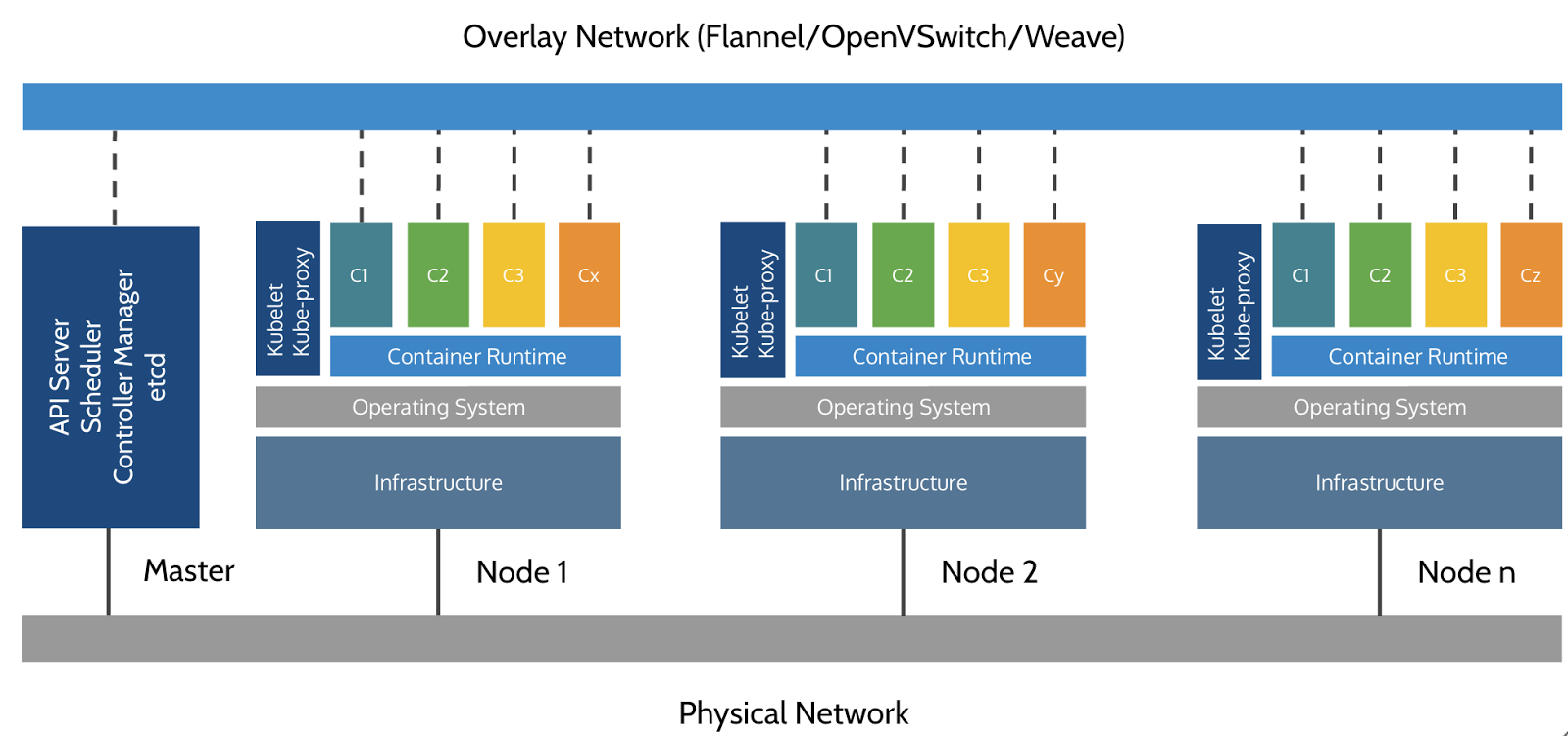 .debug[[k8s/concepts-k8s.md](https://github.com/jpetazzo/container.training/tree/qconuk2019/slides/k8s/concepts-k8s.md)] --- ## Credits - The first schema is a Kubernetes cluster with storage backed by multi-path iSCSI (Courtesy of [Yongbok Kim](https://www.yongbok.net/blog/)) - The second one is a simplified representation of a Kubernetes cluster (Courtesy of [Imesh Gunaratne](https://medium.com/containermind/a-reference-architecture-for-deploying-wso2-middleware-on-kubernetes-d4dee7601e8e)) .debug[[k8s/concepts-k8s.md](https://github.com/jpetazzo/container.training/tree/qconuk2019/slides/k8s/concepts-k8s.md)] --- ## Kubernetes architecture: the nodes - The nodes executing our containers run a collection of services: - a container Engine (typically Docker) - kubelet (the "node agent") - kube-proxy (a necessary but not sufficient network component) - Nodes were formerly called "minions" (You might see that word in older articles or documentation) .debug[[k8s/concepts-k8s.md](https://github.com/jpetazzo/container.training/tree/qconuk2019/slides/k8s/concepts-k8s.md)] --- ## Kubernetes architecture: the control plane - The Kubernetes logic (its "brains") is a collection of services: - the API server (our point of entry to everything!) - core services like the scheduler and controller manager - `etcd` (a highly available key/value store; the "database" of Kubernetes) - Together, these services form the control plane of our cluster - The control plane is also called the "master" .debug[[k8s/concepts-k8s.md](https://github.com/jpetazzo/container.training/tree/qconuk2019/slides/k8s/concepts-k8s.md)] --- ## Running the control plane on special nodes - It is common to reserve a dedicated node for the control plane (Except for single-node development clusters, like when using minikube) - This node is then called a "master" (Yes, this is ambiguous: is the "master" a node, or the whole control plane?) - Normal applications are restricted from running on this node (By using a mechanism called ["taints"](https://kubernetes.io/docs/concepts/configuration/taint-and-toleration/)) - When high availability is required, each service of the control plane must be resilient - The control plane is then replicated on multiple nodes (This is sometimes called a "multi-master" setup) .debug[[k8s/concepts-k8s.md](https://github.com/jpetazzo/container.training/tree/qconuk2019/slides/k8s/concepts-k8s.md)] --- ## Running the control plane outside containers - The services of the control plane can run in or out of containers - For instance: since `etcd` is a critical service, some people deploy it directly on a dedicated cluster (without containers) (This is illustrated on the first "super complicated" schema) - In some hosted Kubernetes offerings (e.g. AKS, GKE, EKS), the control plane is invisible (We only "see" a Kubernetes API endpoint) - In that case, there is no "master node" *For this reason, it is more accurate to say "control plane" rather than "master".* .debug[[k8s/concepts-k8s.md](https://github.com/jpetazzo/container.training/tree/qconuk2019/slides/k8s/concepts-k8s.md)] --- ## Do we need to run Docker at all? No! -- - By default, Kubernetes uses the Docker Engine to run containers - We could also use `rkt` ("Rocket") from CoreOS - Or leverage other pluggable runtimes through the *Container Runtime Interface* (like CRI-O, or containerd) .debug[[k8s/concepts-k8s.md](https://github.com/jpetazzo/container.training/tree/qconuk2019/slides/k8s/concepts-k8s.md)] --- ## Do we need to run Docker at all? Yes! -- - In this workshop, we run our app on a single node first - We will need to build images and ship them around - We can do these things without Docker <br/> (and get diagnosed with NIH¹ syndrome) - Docker is still the most stable container engine today <br/> (but other options are maturing very quickly) .footnote[¹[Not Invented Here](https://en.wikipedia.org/wiki/Not_invented_here)] .debug[[k8s/concepts-k8s.md](https://github.com/jpetazzo/container.training/tree/qconuk2019/slides/k8s/concepts-k8s.md)] --- ## Do we need to run Docker at all? - On our development environments, CI pipelines ... : *Yes, almost certainly* - On our production servers: *Yes (today)* *Probably not (in the future)* .footnote[More information about CRI [on the Kubernetes blog](https://kubernetes.io/blog/2016/12/container-runtime-interface-cri-in-kubernetes)] .debug[[k8s/concepts-k8s.md](https://github.com/jpetazzo/container.training/tree/qconuk2019/slides/k8s/concepts-k8s.md)] --- ## Kubernetes resources - The Kubernetes API defines a lot of objects called *resources* - These resources are organized by type, or `Kind` (in the API) - A few common resource types are: - node (a machine — physical or virtual — in our cluster) - pod (group of containers running together on a node) - service (stable network endpoint to connect to one or multiple containers) - namespace (more-or-less isolated group of things) - secret (bundle of sensitive data to be passed to a container) And much more! - We can see the full list by running `kubectl api-resources` (In Kubernetes 1.10 and prior, the command to list API resources was `kubectl get`) .debug[[k8s/concepts-k8s.md](https://github.com/jpetazzo/container.training/tree/qconuk2019/slides/k8s/concepts-k8s.md)] --- class: pic 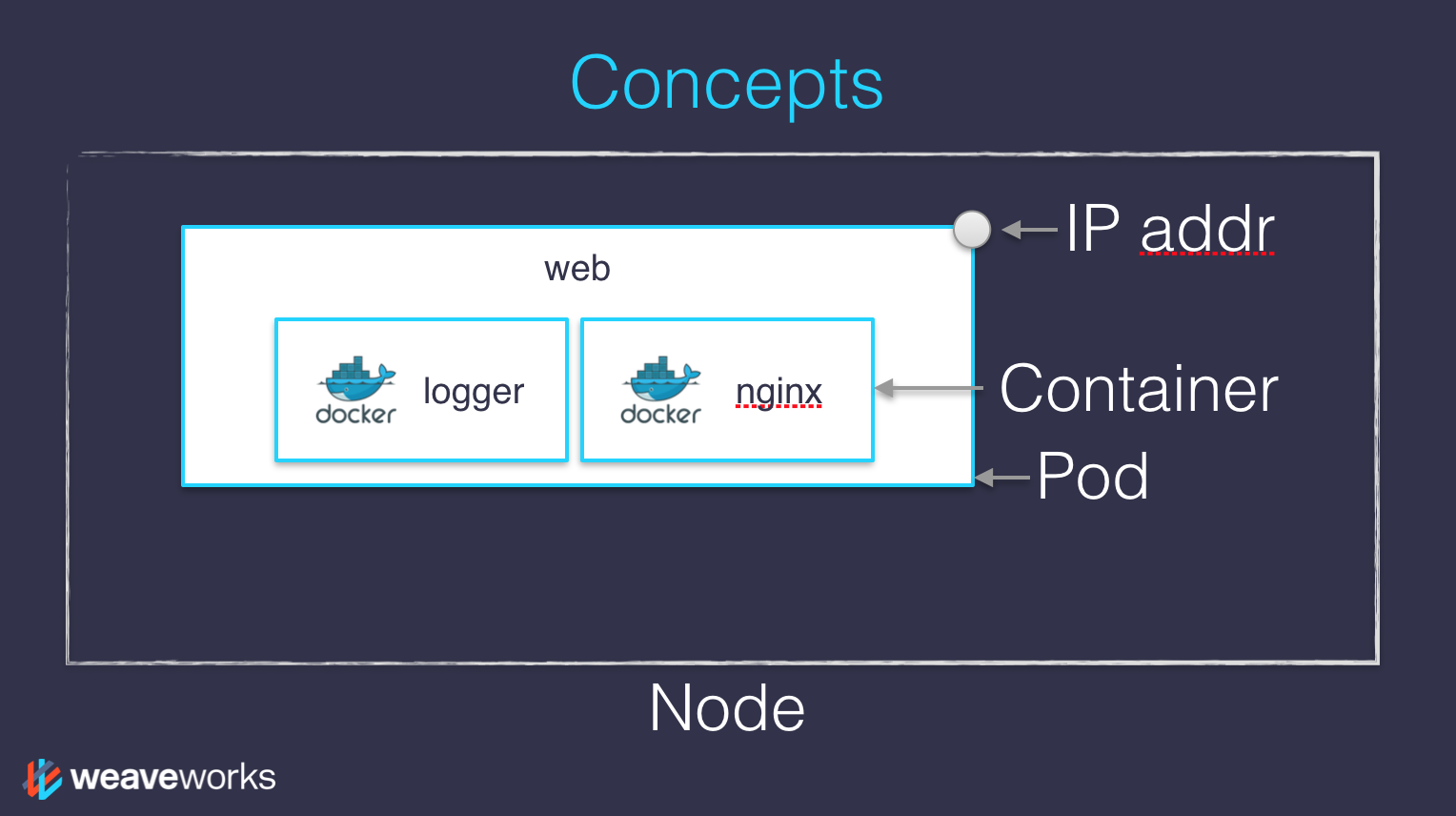 .debug[[k8s/concepts-k8s.md](https://github.com/jpetazzo/container.training/tree/qconuk2019/slides/k8s/concepts-k8s.md)] --- class: pic 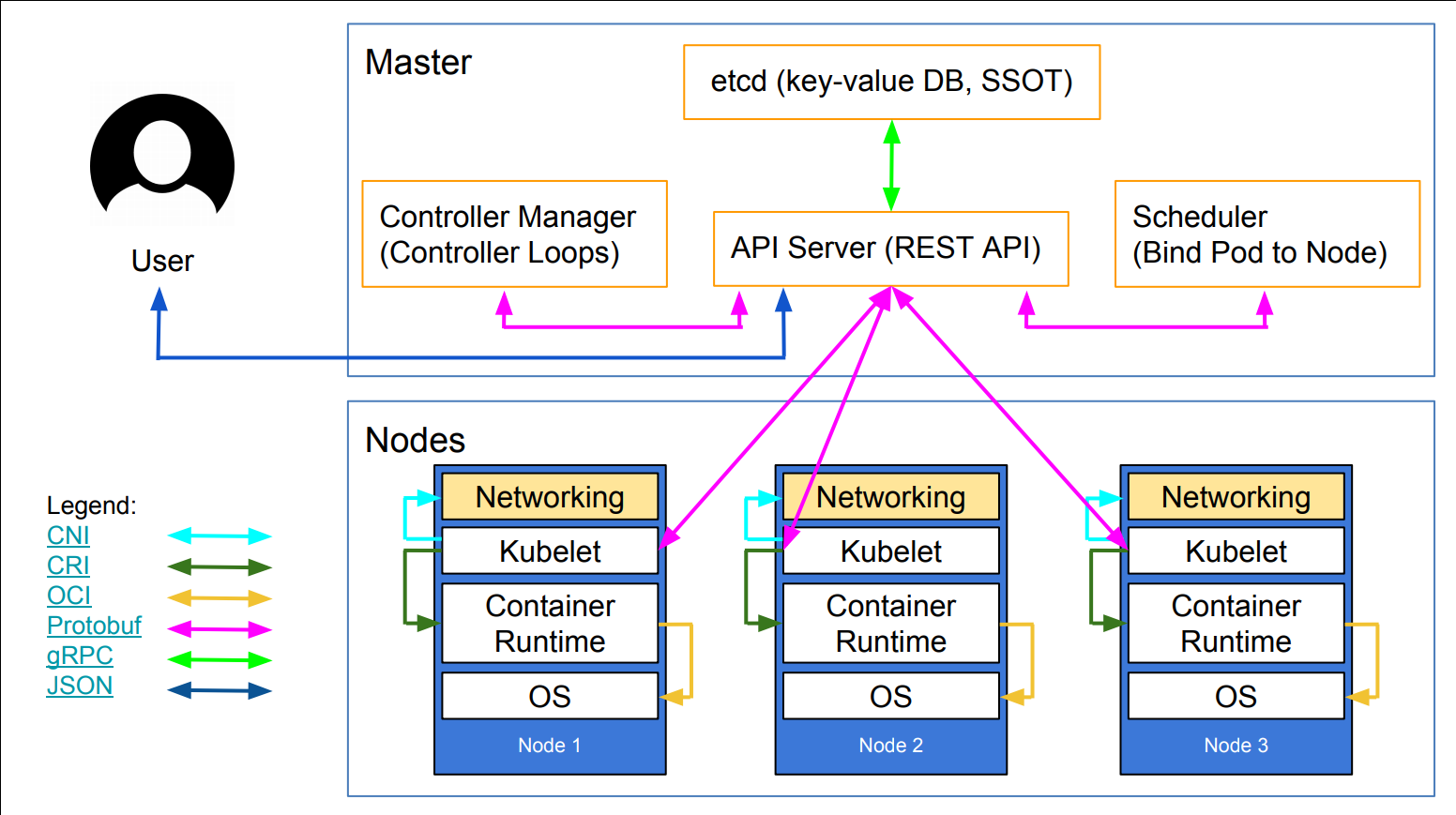 .debug[[k8s/concepts-k8s.md](https://github.com/jpetazzo/container.training/tree/qconuk2019/slides/k8s/concepts-k8s.md)] --- ## Credits - The first diagram is courtesy of Weave Works - a *pod* can have multiple containers working together - IP addresses are associated with *pods*, not with individual containers - The second diagram is courtesy of Lucas Käldström, in [this presentation](https://speakerdeck.com/luxas/kubeadm-cluster-creation-internals-from-self-hosting-to-upgradability-and-ha) - it's one of the best Kubernetes architecture diagrams available! Both diagrams used with permission. .debug[[k8s/concepts-k8s.md](https://github.com/jpetazzo/container.training/tree/qconuk2019/slides/k8s/concepts-k8s.md)] --- class: pic .interstitial[] --- name: toc-declarative-vs-imperative class: title Declarative vs imperative .nav[ [Previous section](#toc-kubernetes-concepts) | [Back to table of contents](#toc-chapter-1) | [Next section](#toc-kubernetes-network-model) ] .debug[(automatically generated title slide)] --- # Declarative vs imperative - Our container orchestrator puts a very strong emphasis on being *declarative* - Declarative: *I would like a cup of tea.* - Imperative: *Boil some water. Pour it in a teapot. Add tea leaves. Steep for a while. Serve in a cup.* -- - Declarative seems simpler at first ... -- - ... As long as you know how to brew tea .debug[[shared/declarative.md](https://github.com/jpetazzo/container.training/tree/qconuk2019/slides/shared/declarative.md)] --- ## Declarative vs imperative - What declarative would really be: *I want a cup of tea, obtained by pouring an infusion¹ of tea leaves in a cup.* -- *¹An infusion is obtained by letting the object steep a few minutes in hot² water.* -- *²Hot liquid is obtained by pouring it in an appropriate container³ and setting it on a stove.* -- *³Ah, finally, containers! Something we know about. Let's get to work, shall we?* -- .footnote[Did you know there was an [ISO standard](https://en.wikipedia.org/wiki/ISO_3103) specifying how to brew tea?] .debug[[shared/declarative.md](https://github.com/jpetazzo/container.training/tree/qconuk2019/slides/shared/declarative.md)] --- ## Declarative vs imperative - Imperative systems: - simpler - if a task is interrupted, we have to restart from scratch - Declarative systems: - if a task is interrupted (or if we show up to the party half-way through), we can figure out what's missing and do only what's necessary - we need to be able to *observe* the system - ... and compute a "diff" between *what we have* and *what we want* .debug[[shared/declarative.md](https://github.com/jpetazzo/container.training/tree/qconuk2019/slides/shared/declarative.md)] --- ## Declarative vs imperative in Kubernetes - Virtually everything we create in Kubernetes is created from a *spec* - Watch for the `spec` fields in the YAML files later! - The *spec* describes *how we want the thing to be* - Kubernetes will *reconcile* the current state with the spec <br/>(technically, this is done by a number of *controllers*) - When we want to change some resource, we update the *spec* - Kubernetes will then *converge* that resource .debug[[k8s/declarative.md](https://github.com/jpetazzo/container.training/tree/qconuk2019/slides/k8s/declarative.md)] --- class: pic .interstitial[] --- name: toc-kubernetes-network-model class: title Kubernetes network model .nav[ [Previous section](#toc-declarative-vs-imperative) | [Back to table of contents](#toc-chapter-2) | [Next section](#toc-first-contact-with-kubectl) ] .debug[(automatically generated title slide)] --- # Kubernetes network model - TL,DR: *Our cluster (nodes and pods) is one big flat IP network.* -- - In detail: - all nodes must be able to reach each other, without NAT - all pods must be able to reach each other, without NAT - pods and nodes must be able to reach each other, without NAT - each pod is aware of its IP address (no NAT) - Kubernetes doesn't mandate any particular implementation .debug[[k8s/kubenet.md](https://github.com/jpetazzo/container.training/tree/qconuk2019/slides/k8s/kubenet.md)] --- ## Kubernetes network model: the good - Everything can reach everything - No address translation - No port translation - No new protocol - Pods cannot move from a node to another and keep their IP address - IP addresses don't have to be "portable" from a node to another (We can use e.g. a subnet per node and use a simple routed topology) - The specification is simple enough to allow many various implementations .debug[[k8s/kubenet.md](https://github.com/jpetazzo/container.training/tree/qconuk2019/slides/k8s/kubenet.md)] --- ## Kubernetes network model: the less good - Everything can reach everything - if you want security, you need to add network policies - the network implementation that you use needs to support them - There are literally dozens of implementations out there (15 are listed in the Kubernetes documentation) - Pods have level 3 (IP) connectivity, but *services* are level 4 (Services map to a single UDP or TCP port; no port ranges or arbitrary IP packets) - `kube-proxy` is on the data path when connecting to a pod or container, <br/>and it's not particularly fast (relies on userland proxying or iptables) .debug[[k8s/kubenet.md](https://github.com/jpetazzo/container.training/tree/qconuk2019/slides/k8s/kubenet.md)] --- ## Kubernetes network model: in practice - The nodes that we are using have been set up to use [Weave](https://github.com/weaveworks/weave) - We don't endorse Weave in a particular way, it just Works For Us - Don't worry about the warning about `kube-proxy` performance - Unless you: - routinely saturate 10G network interfaces - count packet rates in millions per second - run high-traffic VOIP or gaming platforms - do weird things that involve millions of simultaneous connections <br/>(in which case you're already familiar with kernel tuning) - If necessary, there are alternatives to `kube-proxy`; e.g. [`kube-router`](https://www.kube-router.io) .debug[[k8s/kubenet.md](https://github.com/jpetazzo/container.training/tree/qconuk2019/slides/k8s/kubenet.md)] --- ## The Container Network Interface (CNI) - The CNI has a well-defined [specification](https://github.com/containernetworking/cni/blob/master/SPEC.md#network-configuration) for network plugins - When a pod is created, Kubernetes delegates the network setup to CNI plugins - Typically, a CNI plugin will: - allocate an IP address (by calling an IPAM plugin) - add a network interface into the pod's network namespace - configure the interface as well as required routes etc. - Using multiple plugins can be done with "meta-plugins" like CNI-Genie or Multus - Not all CNI plugins are equal (e.g. they don't all implement network policies, which are required to isolate pods) .debug[[k8s/kubenet.md](https://github.com/jpetazzo/container.training/tree/qconuk2019/slides/k8s/kubenet.md)] --- class: pic .interstitial[] --- name: toc-first-contact-with-kubectl class: title First contact with `kubectl` .nav[ [Previous section](#toc-kubernetes-network-model) | [Back to table of contents](#toc-chapter-2) | [Next section](#toc-setting-up-kubernetes) ] .debug[(automatically generated title slide)] --- # First contact with `kubectl` - `kubectl` is (almost) the only tool we'll need to talk to Kubernetes - It is a rich CLI tool around the Kubernetes API (Everything you can do with `kubectl`, you can do directly with the API) - On our machines, there is a `~/.kube/config` file with: - the Kubernetes API address - the path to our TLS certificates used to authenticate - You can also use the `--kubeconfig` flag to pass a config file - Or directly `--server`, `--user`, etc. - `kubectl` can be pronounced "Cube C T L", "Cube cuttle", "Cube cuddle"... .debug[[k8s/kubectlget.md](https://github.com/jpetazzo/container.training/tree/qconuk2019/slides/k8s/kubectlget.md)] --- ## `kubectl get` - Let's look at our `Node` resources with `kubectl get`! .exercise[ - Look at the composition of our cluster: ```bash kubectl get node ``` - These commands are equivalent: ```bash kubectl get no kubectl get node kubectl get nodes ``` ] .debug[[k8s/kubectlget.md](https://github.com/jpetazzo/container.training/tree/qconuk2019/slides/k8s/kubectlget.md)] --- ## Obtaining machine-readable output - `kubectl get` can output JSON, YAML, or be directly formatted .exercise[ - Give us more info about the nodes: ```bash kubectl get nodes -o wide ``` - Let's have some YAML: ```bash kubectl get no -o yaml ``` See that `kind: List` at the end? It's the type of our result! ] .debug[[k8s/kubectlget.md](https://github.com/jpetazzo/container.training/tree/qconuk2019/slides/k8s/kubectlget.md)] --- ## (Ab)using `kubectl` and `jq` - It's super easy to build custom reports .exercise[ - Show the capacity of all our nodes as a stream of JSON objects: ```bash kubectl get nodes -o json | jq ".items[] | {name:.metadata.name} + .status.capacity" ``` ] .debug[[k8s/kubectlget.md](https://github.com/jpetazzo/container.training/tree/qconuk2019/slides/k8s/kubectlget.md)] --- ## What's available? - `kubectl` has pretty good introspection facilities - We can list all available resource types by running `kubectl api-resources` <br/> (In Kubernetes 1.10 and prior, this command used to be `kubectl get`) - We can view details about a resource with: ```bash kubectl describe type/name kubectl describe type name ``` - We can view the definition for a resource type with: ```bash kubectl explain type ``` Each time, `type` can be singular, plural, or abbreviated type name. .debug[[k8s/kubectlget.md](https://github.com/jpetazzo/container.training/tree/qconuk2019/slides/k8s/kubectlget.md)] --- ## Services - A *service* is a stable endpoint to connect to "something" (In the initial proposal, they were called "portals") .exercise[ - List the services on our cluster with one of these commands: ```bash kubectl get services kubectl get svc ``` ] -- There is already one service on our cluster: the Kubernetes API itself. .debug[[k8s/kubectlget.md](https://github.com/jpetazzo/container.training/tree/qconuk2019/slides/k8s/kubectlget.md)] --- ## ClusterIP services - A `ClusterIP` service is internal, available from the cluster only - This is useful for introspection from within containers .exercise[ - Try to connect to the API: ```bash curl -k https://`10.96.0.1` ``` - `-k` is used to skip certificate verification - Make sure to replace 10.96.0.1 with the CLUSTER-IP shown by `kubectl get svc` ] -- The error that we see is expected: the Kubernetes API requires authentication. .debug[[k8s/kubectlget.md](https://github.com/jpetazzo/container.training/tree/qconuk2019/slides/k8s/kubectlget.md)] --- ## Listing running containers - Containers are manipulated through *pods* - A pod is a group of containers: - running together (on the same node) - sharing resources (RAM, CPU; but also network, volumes) .exercise[ - List pods on our cluster: ```bash kubectl get pods ``` ] -- *These are not the pods you're looking for.* But where are they?!? .debug[[k8s/kubectlget.md](https://github.com/jpetazzo/container.training/tree/qconuk2019/slides/k8s/kubectlget.md)] --- ## Namespaces - Namespaces allow us to segregate resources .exercise[ - List the namespaces on our cluster with one of these commands: ```bash kubectl get namespaces kubectl get namespace kubectl get ns ``` ] -- *You know what ... This `kube-system` thing looks suspicious.* .debug[[k8s/kubectlget.md](https://github.com/jpetazzo/container.training/tree/qconuk2019/slides/k8s/kubectlget.md)] --- ## Accessing namespaces - By default, `kubectl` uses the `default` namespace - We can switch to a different namespace with the `-n` option .exercise[ - List the pods in the `kube-system` namespace: ```bash kubectl -n kube-system get pods ``` ] -- *Ding ding ding ding ding!* The `kube-system` namespace is used for the control plane. .debug[[k8s/kubectlget.md](https://github.com/jpetazzo/container.training/tree/qconuk2019/slides/k8s/kubectlget.md)] --- ## What are all these control plane pods? - `etcd` is our etcd server - `kube-apiserver` is the API server - `kube-controller-manager` and `kube-scheduler` are other master components - `coredns` provides DNS-based service discovery ([replacing kube-dns as of 1.11](https://kubernetes.io/blog/2018/07/10/coredns-ga-for-kubernetes-cluster-dns/)) - `kube-proxy` is the (per-node) component managing port mappings and such - `weave` is the (per-node) component managing the network overlay - the `READY` column indicates the number of containers in each pod - the pods with a name ending with `-node1` are the master components <br/> (they have been specifically "pinned" to the master node) .debug[[k8s/kubectlget.md](https://github.com/jpetazzo/container.training/tree/qconuk2019/slides/k8s/kubectlget.md)] --- ## What about `kube-public`? .exercise[ - List the pods in the `kube-public` namespace: ```bash kubectl -n kube-public get pods ``` ] -- - Maybe it doesn't have pods, but what secrets is `kube-public` keeping? -- .exercise[ - List the secrets in the `kube-public` namespace: ```bash kubectl -n kube-public get secrets ``` ] -- - `kube-public` is created by kubeadm & [used for security bootstrapping](https://kubernetes.io/blog/2017/01/stronger-foundation-for-creating-and-managing-kubernetes-clusters) .debug[[k8s/kubectlget.md](https://github.com/jpetazzo/container.training/tree/qconuk2019/slides/k8s/kubectlget.md)] --- class: pic .interstitial[] --- name: toc-setting-up-kubernetes class: title Setting up Kubernetes .nav[ [Previous section](#toc-first-contact-with-kubectl) | [Back to table of contents](#toc-chapter-2) | [Next section](#toc-running-our-first-containers-on-kubernetes) ] .debug[(automatically generated title slide)] --- # Setting up Kubernetes - How did we set up these Kubernetes clusters that we're using? -- <!-- ##VERSION## --> - We used `kubeadm` on freshly installed VM instances running Ubuntu LTS 1. Install Docker 2. Install Kubernetes packages 3. Run `kubeadm init` on the first node (it deploys the control plane on that node) 4. Set up Weave (the overlay network) <br/> (that step is just one `kubectl apply` command; discussed later) 5. Run `kubeadm join` on the other nodes (with the token produced by `kubeadm init`) 6. Copy the configuration file generated by `kubeadm init` - Check the [prepare VMs README](https://github.com/jpetazzo/container.training/blob/master/prepare-vms/README.md) for more details .debug[[k8s/setup-k8s.md](https://github.com/jpetazzo/container.training/tree/qconuk2019/slides/k8s/setup-k8s.md)] --- ## `kubeadm` drawbacks - Doesn't set up Docker or any other container engine - Doesn't set up the overlay network - Doesn't set up multi-master (no high availability) -- (At least ... not yet! Though it's [experimental in 1.12](https://kubernetes.io/docs/setup/independent/high-availability/).) -- - "It's still twice as many steps as setting up a Swarm cluster 😕" -- Jérôme .debug[[k8s/setup-k8s.md](https://github.com/jpetazzo/container.training/tree/qconuk2019/slides/k8s/setup-k8s.md)] --- ## Other deployment options - If you are on Azure: [AKS](https://azure.microsoft.com/services/kubernetes-service/) - If you are on Google Cloud: [GKE](https://cloud.google.com/kubernetes-engine/) - If you are on AWS: [EKS](https://aws.amazon.com/eks/), [eksctl](https://eksctl.io/), [kops](https://github.com/kubernetes/kops) - On a local machine: [minikube](https://kubernetes.io/docs/setup/minikube/), [kubespawn](https://github.com/kinvolk/kube-spawn), [Docker4Mac](https://docs.docker.com/docker-for-mac/kubernetes/) - If you want something customizable: [kubicorn](https://github.com/kubicorn/kubicorn) Probably the closest to a multi-cloud/hybrid solution so far, but in development .debug[[k8s/setup-k8s.md](https://github.com/jpetazzo/container.training/tree/qconuk2019/slides/k8s/setup-k8s.md)] --- ## Even more deployment options - If you like Ansible: [kubespray](https://github.com/kubernetes-incubator/kubespray) - If you like Terraform: [typhoon](https://github.com/poseidon/typhoon) - If you like Terraform and Puppet: [tarmak](https://github.com/jetstack/tarmak) - You can also learn how to install every component manually, with the excellent tutorial [Kubernetes The Hard Way](https://github.com/kelseyhightower/kubernetes-the-hard-way) *Kubernetes The Hard Way is optimized for learning, which means taking the long route to ensure you understand each task required to bootstrap a Kubernetes cluster.* - There are also many commercial options available! - For a longer list, check the Kubernetes documentation: <br/> it has a great guide to [pick the right solution](https://kubernetes.io/docs/setup/pick-right-solution/) to set up Kubernetes. .debug[[k8s/setup-k8s.md](https://github.com/jpetazzo/container.training/tree/qconuk2019/slides/k8s/setup-k8s.md)] --- class: pic .interstitial[] --- name: toc-running-our-first-containers-on-kubernetes class: title Running our first containers on Kubernetes .nav[ [Previous section](#toc-setting-up-kubernetes) | [Back to table of contents](#toc-chapter-2) | [Next section](#toc-exposing-containers) ] .debug[(automatically generated title slide)] --- # Running our first containers on Kubernetes - First things first: we cannot run a container -- - We are going to run a pod, and in that pod there will be a single container -- - In that container in the pod, we are going to run a simple `ping` command - Then we are going to start additional copies of the pod .debug[[k8s/kubectlrun.md](https://github.com/jpetazzo/container.training/tree/qconuk2019/slides/k8s/kubectlrun.md)] --- ## Starting a simple pod with `kubectl run` - We need to specify at least a *name* and the image we want to use .exercise[ - Let's ping `1.1.1.1`, Cloudflare's [public DNS resolver](https://blog.cloudflare.com/announcing-1111/): ```bash kubectl run pingpong --image alpine ping 1.1.1.1 ``` <!-- ```hide kubectl wait deploy/pingpong --for condition=available``` --> ] -- (Starting with Kubernetes 1.12, we get a message telling us that `kubectl run` is deprecated. Let's ignore it for now.) .debug[[k8s/kubectlrun.md](https://github.com/jpetazzo/container.training/tree/qconuk2019/slides/k8s/kubectlrun.md)] --- ## Behind the scenes of `kubectl run` - Let's look at the resources that were created by `kubectl run` .exercise[ - List most resource types: ```bash kubectl get all ``` ] -- We should see the following things: - `deployment.apps/pingpong` (the *deployment* that we just created) - `replicaset.apps/pingpong-xxxxxxxxxx` (a *replica set* created by the deployment) - `pod/pingpong-xxxxxxxxxx-yyyyy` (a *pod* created by the replica set) Note: as of 1.10.1, resource types are displayed in more detail. .debug[[k8s/kubectlrun.md](https://github.com/jpetazzo/container.training/tree/qconuk2019/slides/k8s/kubectlrun.md)] --- ## What are these different things? - A *deployment* is a high-level construct - allows scaling, rolling updates, rollbacks - multiple deployments can be used together to implement a [canary deployment](https://kubernetes.io/docs/concepts/cluster-administration/manage-deployment/#canary-deployments) - delegates pods management to *replica sets* - A *replica set* is a low-level construct - makes sure that a given number of identical pods are running - allows scaling - rarely used directly - A *replication controller* is the (deprecated) predecessor of a replica set .debug[[k8s/kubectlrun.md](https://github.com/jpetazzo/container.training/tree/qconuk2019/slides/k8s/kubectlrun.md)] --- ## Our `pingpong` deployment - `kubectl run` created a *deployment*, `deployment.apps/pingpong` ``` NAME DESIRED CURRENT UP-TO-DATE AVAILABLE AGE deployment.apps/pingpong 1 1 1 1 10m ``` - That deployment created a *replica set*, `replicaset.apps/pingpong-xxxxxxxxxx` ``` NAME DESIRED CURRENT READY AGE replicaset.apps/pingpong-7c8bbcd9bc 1 1 1 10m ``` - That replica set created a *pod*, `pod/pingpong-xxxxxxxxxx-yyyyy` ``` NAME READY STATUS RESTARTS AGE pod/pingpong-7c8bbcd9bc-6c9qz 1/1 Running 0 10m ``` - We'll see later how these folks play together for: - scaling, high availability, rolling updates .debug[[k8s/kubectlrun.md](https://github.com/jpetazzo/container.training/tree/qconuk2019/slides/k8s/kubectlrun.md)] --- ## Viewing container output - Let's use the `kubectl logs` command - We will pass either a *pod name*, or a *type/name* (E.g. if we specify a deployment or replica set, it will get the first pod in it) - Unless specified otherwise, it will only show logs of the first container in the pod (Good thing there's only one in ours!) .exercise[ - View the result of our `ping` command: ```bash kubectl logs deploy/pingpong ``` ] .debug[[k8s/kubectlrun.md](https://github.com/jpetazzo/container.training/tree/qconuk2019/slides/k8s/kubectlrun.md)] --- ## Streaming logs in real time - Just like `docker logs`, `kubectl logs` supports convenient options: - `-f`/`--follow` to stream logs in real time (à la `tail -f`) - `--tail` to indicate how many lines you want to see (from the end) - `--since` to get logs only after a given timestamp .exercise[ - View the latest logs of our `ping` command: ```bash kubectl logs deploy/pingpong --tail 1 --follow ``` <!-- ```wait seq=3``` ```keys ^C``` --> ] .debug[[k8s/kubectlrun.md](https://github.com/jpetazzo/container.training/tree/qconuk2019/slides/k8s/kubectlrun.md)] --- ## Scaling our application - We can create additional copies of our container (I mean, our pod) with `kubectl scale` .exercise[ - Scale our `pingpong` deployment: ```bash kubectl scale deploy/pingpong --replicas 8 ``` - Note that this command does exactly the same thing: ```bash kubectl scale deployment pingpong --replicas 8 ``` ] Note: what if we tried to scale `replicaset.apps/pingpong-xxxxxxxxxx`? We could! But the *deployment* would notice it right away, and scale back to the initial level. .debug[[k8s/kubectlrun.md](https://github.com/jpetazzo/container.training/tree/qconuk2019/slides/k8s/kubectlrun.md)] --- ## Resilience - The *deployment* `pingpong` watches its *replica set* - The *replica set* ensures that the right number of *pods* are running - What happens if pods disappear? .exercise[ - In a separate window, list pods, and keep watching them: ```bash kubectl get pods -w ``` <!-- ```wait Running``` ```keys ^C``` ```hide kubectl wait deploy pingpong --for condition=available``` ```keys kubectl delete pod ping``` ```copypaste pong-..........-.....``` --> - Destroy a pod: ``` kubectl delete pod pingpong-xxxxxxxxxx-yyyyy ``` ] .debug[[k8s/kubectlrun.md](https://github.com/jpetazzo/container.training/tree/qconuk2019/slides/k8s/kubectlrun.md)] --- ## What if we wanted something different? - What if we wanted to start a "one-shot" container that *doesn't* get restarted? - We could use `kubectl run --restart=OnFailure` or `kubectl run --restart=Never` - These commands would create *jobs* or *pods* instead of *deployments* - Under the hood, `kubectl run` invokes "generators" to create resource descriptions - We could also write these resource descriptions ourselves (typically in YAML), <br/>and create them on the cluster with `kubectl apply -f` (discussed later) - With `kubectl run --schedule=...`, we can also create *cronjobs* .debug[[k8s/kubectlrun.md](https://github.com/jpetazzo/container.training/tree/qconuk2019/slides/k8s/kubectlrun.md)] --- ## What about that deprecation warning? - As we can see from the previous slide, `kubectl run` can do many things - The exact type of resource created is not obvious - To make things more explicit, it is better to use `kubectl create`: - `kubectl create deployment` to create a deployment - `kubectl create job` to create a job - Eventually, `kubectl run` will be used only to start one-shot pods (see https://github.com/kubernetes/kubernetes/pull/68132) .debug[[k8s/kubectlrun.md](https://github.com/jpetazzo/container.training/tree/qconuk2019/slides/k8s/kubectlrun.md)] --- ## Various ways of creating resources - `kubectl run` - easy way to get started - versatile - `kubectl create <resource>` - explicit, but lacks some features - can't create a CronJob - can't pass command-line arguments to deployments - `kubectl create -f foo.yaml` or `kubectl apply -f foo.yaml` - all features are available - requires writing YAML .debug[[k8s/kubectlrun.md](https://github.com/jpetazzo/container.training/tree/qconuk2019/slides/k8s/kubectlrun.md)] --- ## Viewing logs of multiple pods - When we specify a deployment name, only one single pod's logs are shown - We can view the logs of multiple pods by specifying a *selector* - A selector is a logic expression using *labels* - Conveniently, when you `kubectl run somename`, the associated objects have a `run=somename` label .exercise[ - View the last line of log from all pods with the `run=pingpong` label: ```bash kubectl logs -l run=pingpong --tail 1 ``` ] Unfortunately, `--follow` cannot (yet) be used to stream the logs from multiple containers. <br/> (But this will change in the future; see [PR #67573](https://github.com/kubernetes/kubernetes/pull/67573).) .debug[[k8s/kubectlrun.md](https://github.com/jpetazzo/container.training/tree/qconuk2019/slides/k8s/kubectlrun.md)] --- class: extra-details ## `kubectl logs -l ... --tail N` - If we run this with Kubernetes 1.12, the last command shows multiple lines - This is a regression when `--tail` is used together with `-l`/`--selector` - It always shows the last 10 lines of output for each container (instead of the number of lines specified on the command line) - The problem was fixed in Kubernetes 1.13 *See [#70554](https://github.com/kubernetes/kubernetes/issues/70554) for details.* .debug[[k8s/kubectlrun.md](https://github.com/jpetazzo/container.training/tree/qconuk2019/slides/k8s/kubectlrun.md)] --- ## Aren't we flooding 1.1.1.1? - If you're wondering this, good question! - Don't worry, though: *APNIC's research group held the IP addresses 1.1.1.1 and 1.0.0.1. While the addresses were valid, so many people had entered them into various random systems that they were continuously overwhelmed by a flood of garbage traffic. APNIC wanted to study this garbage traffic but any time they'd tried to announce the IPs, the flood would overwhelm any conventional network.* (Source: https://blog.cloudflare.com/announcing-1111/) - It's very unlikely that our concerted pings manage to produce even a modest blip at Cloudflare's NOC! .debug[[k8s/kubectlrun.md](https://github.com/jpetazzo/container.training/tree/qconuk2019/slides/k8s/kubectlrun.md)] --- class: pic .interstitial[] --- name: toc-exposing-containers class: title Exposing containers .nav[ [Previous section](#toc-running-our-first-containers-on-kubernetes) | [Back to table of contents](#toc-chapter-2) | [Next section](#toc-shipping-images-with-a-registry) ] .debug[(automatically generated title slide)] --- # Exposing containers - `kubectl expose` creates a *service* for existing pods - A *service* is a stable address for a pod (or a bunch of pods) - If we want to connect to our pod(s), we need to create a *service* - Once a service is created, CoreDNS will allow us to resolve it by name (i.e. after creating service `hello`, the name `hello` will resolve to something) - There are different types of services, detailed on the following slides: `ClusterIP`, `NodePort`, `LoadBalancer`, `ExternalName` .debug[[k8s/kubectlexpose.md](https://github.com/jpetazzo/container.training/tree/qconuk2019/slides/k8s/kubectlexpose.md)] --- ## Basic service types - `ClusterIP` (default type) - a virtual IP address is allocated for the service (in an internal, private range) - this IP address is reachable only from within the cluster (nodes and pods) - our code can connect to the service using the original port number - `NodePort` - a port is allocated for the service (by default, in the 30000-32768 range) - that port is made available *on all our nodes* and anybody can connect to it - our code must be changed to connect to that new port number These service types are always available. Under the hood: `kube-proxy` is using a userland proxy and a bunch of `iptables` rules. .debug[[k8s/kubectlexpose.md](https://github.com/jpetazzo/container.training/tree/qconuk2019/slides/k8s/kubectlexpose.md)] --- ## More service types - `LoadBalancer` - an external load balancer is allocated for the service - the load balancer is configured accordingly <br/>(e.g.: a `NodePort` service is created, and the load balancer sends traffic to that port) - available only when the underlying infrastructure provides some "load balancer as a service" <br/>(e.g. AWS, Azure, GCE, OpenStack...) - `ExternalName` - the DNS entry managed by CoreDNS will just be a `CNAME` to a provided record - no port, no IP address, no nothing else is allocated .debug[[k8s/kubectlexpose.md](https://github.com/jpetazzo/container.training/tree/qconuk2019/slides/k8s/kubectlexpose.md)] --- ## Running containers with open ports - Since `ping` doesn't have anything to connect to, we'll have to run something else - We could use the `nginx` official image, but ... ... we wouldn't be able to tell the backends from each other! - We are going to use `jpetazzo/httpenv`, a tiny HTTP server written in Go - `jpetazzo/httpenv` listens on port 8888 - It serves its environment variables in JSON format - The environment variables will include `HOSTNAME`, which will be the pod name (and therefore, will be different on each backend) .debug[[k8s/kubectlexpose.md](https://github.com/jpetazzo/container.training/tree/qconuk2019/slides/k8s/kubectlexpose.md)] --- ## Creating a deployment for our HTTP server - We *could* do `kubectl run httpenv --image=jpetazzo/httpenv` ... - But since `kubectl run` is being deprecated, let's see how to use `kubectl create` instead .exercise[ - In another window, watch the pods (to see when they will be created): ```bash kubectl get pods -w ``` <!-- ```keys ^C``` --> - Create a deployment for this very lightweight HTTP server: ```bash kubectl create deployment httpenv --image=jpetazzo/httpenv ``` - Scale it to 10 replicas: ```bash kubectl scale deployment httpenv --replicas=10 ``` ] .debug[[k8s/kubectlexpose.md](https://github.com/jpetazzo/container.training/tree/qconuk2019/slides/k8s/kubectlexpose.md)] --- ## Exposing our deployment - We'll create a default `ClusterIP` service .exercise[ - Expose the HTTP port of our server: ```bash kubectl expose deployment httpenv --port 8888 ``` - Look up which IP address was allocated: ```bash kubectl get service ``` ] .debug[[k8s/kubectlexpose.md](https://github.com/jpetazzo/container.training/tree/qconuk2019/slides/k8s/kubectlexpose.md)] --- ## Services are layer 4 constructs - You can assign IP addresses to services, but they are still *layer 4* (i.e. a service is not an IP address; it's an IP address + protocol + port) - This is caused by the current implementation of `kube-proxy` (it relies on mechanisms that don't support layer 3) - As a result: you *have to* indicate the port number for your service - Running services with arbitrary port (or port ranges) requires hacks (e.g. host networking mode) .debug[[k8s/kubectlexpose.md](https://github.com/jpetazzo/container.training/tree/qconuk2019/slides/k8s/kubectlexpose.md)] --- ## Testing our service - We will now send a few HTTP requests to our pods .exercise[ - Let's obtain the IP address that was allocated for our service, *programmatically:* ```bash IP=$(kubectl get svc httpenv -o go-template --template '{{ .spec.clusterIP }}') ``` <!-- ```hide kubectl wait deploy httpenv --for condition=available``` --> - Send a few requests: ```bash curl http://$IP:8888/ ``` - Too much output? Filter it with `jq`: ```bash curl -s http://$IP:8888/ | jq .HOSTNAME ``` ] -- Try it a few times! Our requests are load balanced across multiple pods. .debug[[k8s/kubectlexpose.md](https://github.com/jpetazzo/container.training/tree/qconuk2019/slides/k8s/kubectlexpose.md)] --- class: extra-details ## If we don't need a load balancer - Sometimes, we want to access our scaled services directly: - if we want to save a tiny little bit of latency (typically less than 1ms) - if we need to connect over arbitrary ports (instead of a few fixed ones) - if we need to communicate over another protocol than UDP or TCP - if we want to decide how to balance the requests client-side - ... - In that case, we can use a "headless service" .debug[[k8s/kubectlexpose.md](https://github.com/jpetazzo/container.training/tree/qconuk2019/slides/k8s/kubectlexpose.md)] --- class: extra-details ## Headless services - A headless service is obtained by setting the `clusterIP` field to `None` (Either with `--cluster-ip=None`, or by providing a custom YAML) - As a result, the service doesn't have a virtual IP address - Since there is no virtual IP address, there is no load balancer either - CoreDNS will return the pods' IP addresses as multiple `A` records - This gives us an easy way to discover all the replicas for a deployment .debug[[k8s/kubectlexpose.md](https://github.com/jpetazzo/container.training/tree/qconuk2019/slides/k8s/kubectlexpose.md)] --- class: extra-details ## Services and endpoints - A service has a number of "endpoints" - Each endpoint is a host + port where the service is available - The endpoints are maintained and updated automatically by Kubernetes .exercise[ - Check the endpoints that Kubernetes has associated with our `httpenv` service: ```bash kubectl describe service httpenv ``` ] In the output, there will be a line starting with `Endpoints:`. That line will list a bunch of addresses in `host:port` format. .debug[[k8s/kubectlexpose.md](https://github.com/jpetazzo/container.training/tree/qconuk2019/slides/k8s/kubectlexpose.md)] --- class: extra-details ## Viewing endpoint details - When we have many endpoints, our display commands truncate the list ```bash kubectl get endpoints ``` - If we want to see the full list, we can use one of the following commands: ```bash kubectl describe endpoints httpenv kubectl get endpoints httpenv -o yaml ``` - These commands will show us a list of IP addresses - These IP addresses should match the addresses of the corresponding pods: ```bash kubectl get pods -l app=httpenv -o wide ``` .debug[[k8s/kubectlexpose.md](https://github.com/jpetazzo/container.training/tree/qconuk2019/slides/k8s/kubectlexpose.md)] --- class: extra-details ## `endpoints` not `endpoint` - `endpoints` is the only resource that cannot be singular ```bash $ kubectl get endpoint error: the server doesn't have a resource type "endpoint" ``` - This is because the type itself is plural (unlike every other resource) - There is no `endpoint` object: `type Endpoints struct` - The type doesn't represent a single endpoint, but a list of endpoints .debug[[k8s/kubectlexpose.md](https://github.com/jpetazzo/container.training/tree/qconuk2019/slides/k8s/kubectlexpose.md)] --- class: pic .interstitial[] --- name: toc-shipping-images-with-a-registry class: title Shipping images with a registry .nav[ [Previous section](#toc-exposing-containers) | [Back to table of contents](#toc-chapter-3) | [Next section](#toc-running-our-application-on-kubernetes) ] .debug[(automatically generated title slide)] --- # Shipping images with a registry - Initially, our app was running on a single node - We could *build* and *run* in the same place - Therefore, we did not need to *ship* anything - Now that we want to run on a cluster, things are different - The easiest way to ship container images is to use a registry .debug[[k8s/ourapponkube.md](https://github.com/jpetazzo/container.training/tree/qconuk2019/slides/k8s/ourapponkube.md)] --- ## How Docker registries work (a reminder) - What happens when we execute `docker run alpine` ? - If the Engine needs to pull the `alpine` image, it expands it into `library/alpine` - `library/alpine` is expanded into `index.docker.io/library/alpine` - The Engine communicates with `index.docker.io` to retrieve `library/alpine:latest` - To use something else than `index.docker.io`, we specify it in the image name - Examples: ```bash docker pull gcr.io/google-containers/alpine-with-bash:1.0 docker build -t registry.mycompany.io:5000/myimage:awesome . docker push registry.mycompany.io:5000/myimage:awesome ``` .debug[[k8s/ourapponkube.md](https://github.com/jpetazzo/container.training/tree/qconuk2019/slides/k8s/ourapponkube.md)] --- ## The plan We are going to: - **build** images for our app, - **ship** these images with a registry, - **run** deployments using these images, - expose (with a ClusterIP) the deployments that need to communicate together, - expose (with a NodePort) the web UI so we can access it from outside. .debug[[k8s/ourapponkube.md](https://github.com/jpetazzo/container.training/tree/qconuk2019/slides/k8s/ourapponkube.md)] --- ## Building and shipping our app - We will pick a registry (let's pretend the address will be `REGISTRY:PORT`) - We will build on our control node (`node1`) (the images will be named `REGISTRY:PORT/servicename`) - We will push the images to the registry - These images will be usable by the other nodes of the cluster (i.e., we could do `docker run REGISTRY:PORT/servicename` from these nodes) .debug[[k8s/ourapponkube.md](https://github.com/jpetazzo/container.training/tree/qconuk2019/slides/k8s/ourapponkube.md)] --- ## A shortcut opportunity - As it happens, the images that we need do already exist on the Docker Hub: https://hub.docker.com/r/dockercoins/ - We could use them instead of using our own registry and images *In the following slides, we are going to show how to run a registry and use it to host container images. We will also show you how to use the existing images from the Docker Hub, so that you can catch up (or skip altogether the build/push part) if needed.* .debug[[k8s/ourapponkube.md](https://github.com/jpetazzo/container.training/tree/qconuk2019/slides/k8s/ourapponkube.md)] --- ## Which registry do we want to use? - We could use the Docker Hub - There are alternatives like Quay - Each major cloud provider has an option as well (ACR on Azure, ECR on AWS, GCR on Google Cloud...) - There are also commercial products to run our own registry (Docker EE, Quay...) - And open source options, too! *We are going to self-host an open source registry because it's the most generic solution for this workshop. We will use Docker's reference implementation for simplicity.* .debug[[k8s/ourapponkube.md](https://github.com/jpetazzo/container.training/tree/qconuk2019/slides/k8s/ourapponkube.md)] --- ## Using the open source registry - We need to run a `registry` container - It will store images and layers to the local filesystem <br/>(but you can add a config file to use S3, Swift, etc.) - Docker *requires* TLS when communicating with the registry - unless for registries on `127.0.0.0/8` (i.e. `localhost`) - or with the Engine flag `--insecure-registry` - Our strategy: publish the registry container on a NodePort, <br/>so that it's available through `127.0.0.1:xxxxx` on each node .debug[[k8s/ourapponkube.md](https://github.com/jpetazzo/container.training/tree/qconuk2019/slides/k8s/ourapponkube.md)] --- ## Deploying a self-hosted registry - We will deploy a registry container, and expose it with a NodePort .exercise[ - Create the registry service: ```bash kubectl create deployment registry --image=registry ``` - Expose it on a NodePort: ```bash kubectl expose deploy/registry --port=5000 --type=NodePort ``` ] .debug[[k8s/ourapponkube.md](https://github.com/jpetazzo/container.training/tree/qconuk2019/slides/k8s/ourapponkube.md)] --- ## Connecting to our registry - We need to find out which port has been allocated .exercise[ - View the service details: ```bash kubectl describe svc/registry ``` - Get the port number programmatically: ```bash NODEPORT=$(kubectl get svc/registry -o json | jq .spec.ports[0].nodePort) REGISTRY=127.0.0.1:$NODEPORT ``` ] .debug[[k8s/ourapponkube.md](https://github.com/jpetazzo/container.training/tree/qconuk2019/slides/k8s/ourapponkube.md)] --- ## Testing our registry - A convenient Docker registry API route to remember is `/v2/_catalog` .exercise[ <!-- ```hide kubectl wait deploy/registry --for condition=available```--> - View the repositories currently held in our registry: ```bash curl $REGISTRY/v2/_catalog ``` ] -- We should see: ```json {"repositories":[]} ``` .debug[[k8s/ourapponkube.md](https://github.com/jpetazzo/container.training/tree/qconuk2019/slides/k8s/ourapponkube.md)] --- ## Testing our local registry - We can retag a small image, and push it to the registry .exercise[ - Make sure we have the busybox image, and retag it: ```bash docker pull busybox docker tag busybox $REGISTRY/busybox ``` - Push it: ```bash docker push $REGISTRY/busybox ``` ] .debug[[k8s/ourapponkube.md](https://github.com/jpetazzo/container.training/tree/qconuk2019/slides/k8s/ourapponkube.md)] --- ## Checking again what's on our local registry - Let's use the same endpoint as before .exercise[ - Ensure that our busybox image is now in the local registry: ```bash curl $REGISTRY/v2/_catalog ``` ] The curl command should now output: ```json {"repositories":["busybox"]} ``` .debug[[k8s/ourapponkube.md](https://github.com/jpetazzo/container.training/tree/qconuk2019/slides/k8s/ourapponkube.md)] --- ## Building and pushing our images - We are going to use a convenient feature of Docker Compose .exercise[ - Go to the `stacks` directory: ```bash cd ~/container.training/stacks ``` - Build and push the images: ```bash export REGISTRY export TAG=v0.1 docker-compose -f dockercoins.yml build docker-compose -f dockercoins.yml push ``` ] Let's have a look at the `dockercoins.yml` file while this is building and pushing. .debug[[k8s/ourapponkube.md](https://github.com/jpetazzo/container.training/tree/qconuk2019/slides/k8s/ourapponkube.md)] --- ```yaml version: "3" services: rng: build: dockercoins/rng image: ${REGISTRY-127.0.0.1:5000}/rng:${TAG-latest} deploy: mode: global ... redis: image: redis ... worker: build: dockercoins/worker image: ${REGISTRY-127.0.0.1:5000}/worker:${TAG-latest} ... deploy: replicas: 10 ``` .warning[Just in case you were wondering ... Docker "services" are not Kubernetes "services".] .debug[[k8s/ourapponkube.md](https://github.com/jpetazzo/container.training/tree/qconuk2019/slides/k8s/ourapponkube.md)] --- class: extra-details ## Avoiding the `latest` tag .warning[Make sure that you've set the `TAG` variable properly!] - If you don't, the tag will default to `latest` - The problem with `latest`: nobody knows what it points to! - the latest commit in the repo? - the latest commit in some branch? (Which one?) - the latest tag? - some random version pushed by a random team member? - If you keep pushing the `latest` tag, how do you roll back? - Image tags should be meaningful, i.e. correspond to code branches, tags, or hashes .debug[[k8s/ourapponkube.md](https://github.com/jpetazzo/container.training/tree/qconuk2019/slides/k8s/ourapponkube.md)] --- ## Catching up - If you have problems deploying the registry ... - Or building or pushing the images ... - Don't worry: you can easily use pre-built images from the Docker Hub! - The images are named `dockercoins/worker:v0.1`, `dockercoins/rng:v0.1`, etc. - To use them, just set the `REGISTRY` environment variable to `dockercoins`: ```bash export REGISTRY=dockercoins ``` - Make sure to set the `TAG` to `v0.1` (our repositories on the Docker Hub do not provide a `latest` tag) .debug[[k8s/ourapponkube.md](https://github.com/jpetazzo/container.training/tree/qconuk2019/slides/k8s/ourapponkube.md)] --- class: pic .interstitial[] --- name: toc-running-our-application-on-kubernetes class: title Running our application on Kubernetes .nav[ [Previous section](#toc-shipping-images-with-a-registry) | [Back to table of contents](#toc-chapter-3) | [Next section](#toc-the-kubernetes-dashboard) ] .debug[(automatically generated title slide)] --- # Running our application on Kubernetes - We can now deploy our code (as well as a redis instance) .exercise[ - Deploy `redis`: ```bash kubectl create deployment redis --image=redis ``` - Deploy everything else: ```bash for SERVICE in hasher rng webui worker; do kubectl create deployment $SERVICE --image=$REGISTRY/$SERVICE:$TAG done ``` ] .debug[[k8s/ourapponkube.md](https://github.com/jpetazzo/container.training/tree/qconuk2019/slides/k8s/ourapponkube.md)] --- ## Is this working? - After waiting for the deployment to complete, let's look at the logs! (Hint: use `kubectl get deploy -w` to watch deployment events) .exercise[ <!-- ```hide kubectl wait deploy/rng --for condition=available kubectl wait deploy/worker --for condition=available ``` --> - Look at some logs: ```bash kubectl logs deploy/rng kubectl logs deploy/worker ``` ] -- 🤔 `rng` is fine ... But not `worker`. -- 💡 Oh right! We forgot to `expose`. .debug[[k8s/ourapponkube.md](https://github.com/jpetazzo/container.training/tree/qconuk2019/slides/k8s/ourapponkube.md)] --- ## Connecting containers together - Three deployments need to be reachable by others: `hasher`, `redis`, `rng` - `worker` doesn't need to be exposed - `webui` will be dealt with later .exercise[ - Expose each deployment, specifying the right port: ```bash kubectl expose deployment redis --port 6379 kubectl expose deployment rng --port 80 kubectl expose deployment hasher --port 80 ``` ] .debug[[k8s/ourapponkube.md](https://github.com/jpetazzo/container.training/tree/qconuk2019/slides/k8s/ourapponkube.md)] --- ## Is this working yet? - The `worker` has an infinite loop, that retries 10 seconds after an error .exercise[ - Stream the worker's logs: ```bash kubectl logs deploy/worker --follow ``` (Give it about 10 seconds to recover) <!-- ```wait units of work done, updating hash counter``` ```keys ^C``` --> ] -- We should now see the `worker`, well, working happily. .debug[[k8s/ourapponkube.md](https://github.com/jpetazzo/container.training/tree/qconuk2019/slides/k8s/ourapponkube.md)] --- ## Exposing services for external access - Now we would like to access the Web UI - We will expose it with a `NodePort` (just like we did for the registry) .exercise[ - Create a `NodePort` service for the Web UI: ```bash kubectl expose deploy/webui --type=NodePort --port=80 ``` - Check the port that was allocated: ```bash kubectl get svc ``` ] .debug[[k8s/ourapponkube.md](https://github.com/jpetazzo/container.training/tree/qconuk2019/slides/k8s/ourapponkube.md)] --- ## Accessing the web UI - We can now connect to *any node*, on the allocated node port, to view the web UI .exercise[ - Open the web UI in your browser (http://node-ip-address:3xxxx/) <!-- ```open http://node1:3xxxx/``` --> ] -- Yes, this may take a little while to update. *(Narrator: it was DNS.)* -- *Alright, we're back to where we started, when we were running on a single node!* .debug[[k8s/ourapponkube.md](https://github.com/jpetazzo/container.training/tree/qconuk2019/slides/k8s/ourapponkube.md)] --- class: pic .interstitial[] --- name: toc-the-kubernetes-dashboard class: title The Kubernetes dashboard .nav[ [Previous section](#toc-running-our-application-on-kubernetes) | [Back to table of contents](#toc-chapter-3) | [Next section](#toc-security-implications-of-kubectl-apply) ] .debug[(automatically generated title slide)] --- # The Kubernetes dashboard - Kubernetes resources can also be viewed with a web dashboard - We are going to deploy that dashboard with *three commands:* 1) actually *run* the dashboard 2) bypass SSL for the dashboard 3) bypass authentication for the dashboard -- There is an additional step to make the dashboard available from outside (we'll get to that) -- .footnote[.warning[Yes, this will open our cluster to all kinds of shenanigans. Don't do this at home.]] .debug[[k8s/dashboard.md](https://github.com/jpetazzo/container.training/tree/qconuk2019/slides/k8s/dashboard.md)] --- ## 1) Running the dashboard - We need to create a *deployment* and a *service* for the dashboard - But also a *secret*, a *service account*, a *role* and a *role binding* - All these things can be defined in a YAML file and created with `kubectl apply -f` .exercise[ - Create all the dashboard resources, with the following command: ```bash kubectl apply -f ~/container.training/k8s/kubernetes-dashboard.yaml ``` ] .debug[[k8s/dashboard.md](https://github.com/jpetazzo/container.training/tree/qconuk2019/slides/k8s/dashboard.md)] --- ## 2) Bypassing SSL for the dashboard - The Kubernetes dashboard uses HTTPS, but we don't have a certificate - Recent versions of Chrome (63 and later) and Edge will refuse to connect (You won't even get the option to ignore a security warning!) - We could (and should!) get a certificate, e.g. with [Let's Encrypt](https://letsencrypt.org/) - ... But for convenience, for this workshop, we'll forward HTTP to HTTPS .warning[Do not do this at home, or even worse, at work!] .debug[[k8s/dashboard.md](https://github.com/jpetazzo/container.training/tree/qconuk2019/slides/k8s/dashboard.md)] --- ## Running the SSL unwrapper - We are going to run [`socat`](http://www.dest-unreach.org/socat/doc/socat.html), telling it to accept TCP connections and relay them over SSL - Then we will expose that `socat` instance with a `NodePort` service - For convenience, these steps are neatly encapsulated into another YAML file .exercise[ - Apply the convenient YAML file, and defeat SSL protection: ```bash kubectl apply -f ~/container.training/k8s/socat.yaml ``` ] .warning[All our dashboard traffic is now clear-text, including passwords!] .debug[[k8s/dashboard.md](https://github.com/jpetazzo/container.training/tree/qconuk2019/slides/k8s/dashboard.md)] --- ## Connecting to the dashboard .exercise[ - Check which port the dashboard is on: ```bash kubectl -n kube-system get svc socat ``` ] You'll want the `3xxxx` port. .exercise[ - Connect to http://oneofournodes:3xxxx/ <!-- ```open http://node1:3xxxx/``` --> ] The dashboard will then ask you which authentication you want to use. .debug[[k8s/dashboard.md](https://github.com/jpetazzo/container.training/tree/qconuk2019/slides/k8s/dashboard.md)] --- ## Dashboard authentication - We have three authentication options at this point: - token (associated with a role that has appropriate permissions) - kubeconfig (e.g. using the `~/.kube/config` file from `node1`) - "skip" (use the dashboard "service account") - Let's use "skip": we get a bunch of warnings and don't see much .debug[[k8s/dashboard.md](https://github.com/jpetazzo/container.training/tree/qconuk2019/slides/k8s/dashboard.md)] --- ## 3) Bypass authentication for the dashboard - The dashboard documentation [explains how to do this](https://github.com/kubernetes/dashboard/wiki/Access-control#admin-privileges) - We just need to load another YAML file! .exercise[ - Grant admin privileges to the dashboard so we can see our resources: ```bash kubectl apply -f ~/container.training/k8s/grant-admin-to-dashboard.yaml ``` - Reload the dashboard and enjoy! ] -- .warning[By the way, we just added a backdoor to our Kubernetes cluster!] .debug[[k8s/dashboard.md](https://github.com/jpetazzo/container.training/tree/qconuk2019/slides/k8s/dashboard.md)] --- ## Exposing the dashboard over HTTPS - We took a shortcut by forwarding HTTP to HTTPS inside the cluster - Let's expose the dashboard over HTTPS! - The dashboard is exposed through a `ClusterIP` service (internal traffic only) - We will change that into a `NodePort` service (accepting outside traffic) .exercise[ - Edit the service: ``` kubectl edit service kubernetes-dashboard ``` ] -- `NotFound`?!? Y U NO WORK?!? .debug[[k8s/dashboard.md](https://github.com/jpetazzo/container.training/tree/qconuk2019/slides/k8s/dashboard.md)] --- ## Editing the `kubernetes-dashboard` service - If we look at the [YAML](https://github.com/jpetazzo/container.training/blob/master/k8s/kubernetes-dashboard.yaml) that we loaded before, we'll get a hint -- - The dashboard was created in the `kube-system` namespace -- .exercise[ - Edit the service: ```bash kubectl -n kube-system edit service kubernetes-dashboard ``` - Change type `type:` from `ClusterIP` to `NodePort`, save, and exit <!-- ```wait Please edit the object below``` ```keys /ClusterIP``` ```keys ^J``` ```keys cwNodePort``` ```keys ^[ ``` ] ```keys :wq``` ```keys ^J``` --> - Check the port that was assigned with `kubectl -n kube-system get services` - Connect to https://oneofournodes:3xxxx/ (yes, https) ] .debug[[k8s/dashboard.md](https://github.com/jpetazzo/container.training/tree/qconuk2019/slides/k8s/dashboard.md)] --- ## Running the Kubernetes dashboard securely - The steps that we just showed you are *for educational purposes only!* - If you do that on your production cluster, people [can and will abuse it](https://blog.redlock.io/cryptojacking-tesla) - For an in-depth discussion about securing the dashboard, <br/> check [this excellent post on Heptio's blog](https://blog.heptio.com/on-securing-the-kubernetes-dashboard-16b09b1b7aca) .debug[[k8s/dashboard.md](https://github.com/jpetazzo/container.training/tree/qconuk2019/slides/k8s/dashboard.md)] --- class: pic .interstitial[] --- name: toc-security-implications-of-kubectl-apply class: title Security implications of `kubectl apply` .nav[ [Previous section](#toc-the-kubernetes-dashboard) | [Back to table of contents](#toc-chapter-3) | [Next section](#toc-scaling-a-deployment) ] .debug[(automatically generated title slide)] --- # Security implications of `kubectl apply` - When we do `kubectl apply -f <URL>`, we create arbitrary resources - Resources can be evil; imagine a `deployment` that ... -- - starts bitcoin miners on the whole cluster -- - hides in a non-default namespace -- - bind-mounts our nodes' filesystem -- - inserts SSH keys in the root account (on the node) -- - encrypts our data and ransoms it -- - ☠️☠️☠️ .debug[[k8s/dashboard.md](https://github.com/jpetazzo/container.training/tree/qconuk2019/slides/k8s/dashboard.md)] --- ## `kubectl apply` is the new `curl | sh` - `curl | sh` is convenient - It's safe if you use HTTPS URLs from trusted sources -- - `kubectl apply -f` is convenient - It's safe if you use HTTPS URLs from trusted sources - Example: the official setup instructions for most pod networks -- - It introduces new failure modes (like if you try to apply yaml from a link that's no longer valid) .debug[[k8s/dashboard.md](https://github.com/jpetazzo/container.training/tree/qconuk2019/slides/k8s/dashboard.md)] --- class: pic .interstitial[] --- name: toc-scaling-a-deployment class: title Scaling a deployment .nav[ [Previous section](#toc-security-implications-of-kubectl-apply) | [Back to table of contents](#toc-chapter-3) | [Next section](#toc-daemon-sets) ] .debug[(automatically generated title slide)] --- # Scaling a deployment - We will start with an easy one: the `worker` deployment .exercise[ - Open two new terminals to check what's going on with pods and deployments: ```bash kubectl get pods -w kubectl get deployments -w ``` <!-- ```wait RESTARTS``` ```keys ^C``` ```wait AVAILABLE``` ```keys ^C``` --> - Now, create more `worker` replicas: ```bash kubectl scale deploy/worker --replicas=10 ``` ] After a few seconds, the graph in the web UI should show up. <br/> (And peak at 10 hashes/second, just like when we were running on a single one.) .debug[[k8s/kubectlscale.md](https://github.com/jpetazzo/container.training/tree/qconuk2019/slides/k8s/kubectlscale.md)] --- class: pic .interstitial[] --- name: toc-daemon-sets class: title Daemon sets .nav[ [Previous section](#toc-scaling-a-deployment) | [Back to table of contents](#toc-chapter-3) | [Next section](#toc-labels-and-selectors) ] .debug[(automatically generated title slide)] --- # Daemon sets - We want to scale `rng` in a way that is different from how we scaled `worker` - We want one (and exactly one) instance of `rng` per node - What if we just scale up `deploy/rng` to the number of nodes? - nothing guarantees that the `rng` containers will be distributed evenly - if we add nodes later, they will not automatically run a copy of `rng` - if we remove (or reboot) a node, one `rng` container will restart elsewhere - Instead of a `deployment`, we will use a `daemonset` .debug[[k8s/daemonset.md](https://github.com/jpetazzo/container.training/tree/qconuk2019/slides/k8s/daemonset.md)] --- ## Daemon sets in practice - Daemon sets are great for cluster-wide, per-node processes: - `kube-proxy` - `weave` (our overlay network) - monitoring agents - hardware management tools (e.g. SCSI/FC HBA agents) - etc. - They can also be restricted to run [only on some nodes](https://kubernetes.io/docs/concepts/workloads/controllers/daemonset/#running-pods-on-only-some-nodes) .debug[[k8s/daemonset.md](https://github.com/jpetazzo/container.training/tree/qconuk2019/slides/k8s/daemonset.md)] --- ## Creating a daemon set <!-- ##VERSION## --> - Unfortunately, as of Kubernetes 1.13, the CLI cannot create daemon sets -- - More precisely: it doesn't have a subcommand to create a daemon set -- - But any kind of resource can always be created by providing a YAML description: ```bash kubectl apply -f foo.yaml ``` -- - How do we create the YAML file for our daemon set? -- - option 1: [read the docs](https://kubernetes.io/docs/concepts/workloads/controllers/daemonset/#create-a-daemonset) -- - option 2: `vi` our way out of it .debug[[k8s/daemonset.md](https://github.com/jpetazzo/container.training/tree/qconuk2019/slides/k8s/daemonset.md)] --- ## Creating the YAML file for our daemon set - Let's start with the YAML file for the current `rng` resource .exercise[ - Dump the `rng` resource in YAML: ```bash kubectl get deploy/rng -o yaml --export >rng.yml ``` - Edit `rng.yml` ] Note: `--export` will remove "cluster-specific" information, i.e.: - namespace (so that the resource is not tied to a specific namespace) - status and creation timestamp (useless when creating a new resource) - resourceVersion and uid (these would cause... *interesting* problems) .debug[[k8s/daemonset.md](https://github.com/jpetazzo/container.training/tree/qconuk2019/slides/k8s/daemonset.md)] --- ## "Casting" a resource to another - What if we just changed the `kind` field? (It can't be that easy, right?) .exercise[ - Change `kind: Deployment` to `kind: DaemonSet` <!-- ```bash vim rng.yml``` ```wait kind: Deployment``` ```keys /Deployment``` ```keys ^J``` ```keys cwDaemonSet``` ```keys ^[``` ] ```keys :wq``` ```keys ^J``` --> - Save, quit - Try to create our new resource: ``` kubectl apply -f rng.yml ``` ] -- We all knew this couldn't be that easy, right! .debug[[k8s/daemonset.md](https://github.com/jpetazzo/container.training/tree/qconuk2019/slides/k8s/daemonset.md)] --- ## Understanding the problem - The core of the error is: ``` error validating data: [ValidationError(DaemonSet.spec): unknown field "replicas" in io.k8s.api.extensions.v1beta1.DaemonSetSpec, ... ``` -- - *Obviously,* it doesn't make sense to specify a number of replicas for a daemon set -- - Workaround: fix the YAML - remove the `replicas` field - remove the `strategy` field (which defines the rollout mechanism for a deployment) - remove the `progressDeadlineSeconds` field (also used by the rollout mechanism) - remove the `status: {}` line at the end -- - Or, we could also ... .debug[[k8s/daemonset.md](https://github.com/jpetazzo/container.training/tree/qconuk2019/slides/k8s/daemonset.md)] --- ## Use the `--force`, Luke - We could also tell Kubernetes to ignore these errors and try anyway - The `--force` flag's actual name is `--validate=false` .exercise[ - Try to load our YAML file and ignore errors: ```bash kubectl apply -f rng.yml --validate=false ``` ] -- 🎩✨🐇 -- Wait ... Now, can it be *that* easy? .debug[[k8s/daemonset.md](https://github.com/jpetazzo/container.training/tree/qconuk2019/slides/k8s/daemonset.md)] --- ## Checking what we've done - Did we transform our `deployment` into a `daemonset`? .exercise[ - Look at the resources that we have now: ```bash kubectl get all ``` ] -- We have two resources called `rng`: - the *deployment* that was existing before - the *daemon set* that we just created We also have one too many pods. <br/> (The pod corresponding to the *deployment* still exists.) .debug[[k8s/daemonset.md](https://github.com/jpetazzo/container.training/tree/qconuk2019/slides/k8s/daemonset.md)] --- ## `deploy/rng` and `ds/rng` - You can have different resource types with the same name (i.e. a *deployment* and a *daemon set* both named `rng`) - We still have the old `rng` *deployment* ``` NAME DESIRED CURRENT UP-TO-DATE AVAILABLE AGE deployment.apps/rng 1 1 1 1 18m ``` - But now we have the new `rng` *daemon set* as well ``` NAME DESIRED CURRENT READY UP-TO-DATE AVAILABLE NODE SELECTOR AGE daemonset.apps/rng 2 2 2 2 2 <none> 9s ``` .debug[[k8s/daemonset.md](https://github.com/jpetazzo/container.training/tree/qconuk2019/slides/k8s/daemonset.md)] --- ## Too many pods - If we check with `kubectl get pods`, we see: - *one pod* for the deployment (named `rng-xxxxxxxxxx-yyyyy`) - *one pod per node* for the daemon set (named `rng-zzzzz`) ``` NAME READY STATUS RESTARTS AGE rng-54f57d4d49-7pt82 1/1 Running 0 11m rng-b85tm 1/1 Running 0 25s rng-hfbrr 1/1 Running 0 25s [...] ``` -- The daemon set created one pod per node, except on the master node. The master node has [taints](https://kubernetes.io/docs/concepts/configuration/taint-and-toleration/) preventing pods from running there. (To schedule a pod on this node anyway, the pod will require appropriate [tolerations](https://kubernetes.io/docs/concepts/configuration/taint-and-toleration/).) .footnote[(Off by one? We don't run these pods on the node hosting the control plane.)] .debug[[k8s/daemonset.md](https://github.com/jpetazzo/container.training/tree/qconuk2019/slides/k8s/daemonset.md)] --- ## Is this working? - Look at the web UI -- - The graph should now go above 10 hashes per second! -- - It looks like the newly created pods are serving traffic correctly - How and why did this happen? (We didn't do anything special to add them to the `rng` service load balancer!) .debug[[k8s/daemonset.md](https://github.com/jpetazzo/container.training/tree/qconuk2019/slides/k8s/daemonset.md)] --- class: pic .interstitial[] --- name: toc-labels-and-selectors class: title Labels and selectors .nav[ [Previous section](#toc-daemon-sets) | [Back to table of contents](#toc-chapter-3) | [Next section](#toc-rolling-updates) ] .debug[(automatically generated title slide)] --- # Labels and selectors - The `rng` *service* is load balancing requests to a set of pods - That set of pods is defined by the *selector* of the `rng` service .exercise[ - Check the *selector* in the `rng` service definition: ```bash kubectl describe service rng ``` ] - The selector is `app=rng` - It means "all the pods having the label `app=rng`" (They can have additional labels as well, that's OK!) .debug[[k8s/daemonset.md](https://github.com/jpetazzo/container.training/tree/qconuk2019/slides/k8s/daemonset.md)] --- ## Selector evaluation - We can use selectors with many `kubectl` commands - For instance, with `kubectl get`, `kubectl logs`, `kubectl delete` ... and more .exercise[ - Get the list of pods matching selector `app=rng`: ```bash kubectl get pods -l app=rng kubectl get pods --selector app=rng ``` ] But ... why do these pods (in particular, the *new* ones) have this `app=rng` label? .debug[[k8s/daemonset.md](https://github.com/jpetazzo/container.training/tree/qconuk2019/slides/k8s/daemonset.md)] --- ## Where do labels come from? - When we create a deployment with `kubectl create deployment rng`, <br/>this deployment gets the label `app=rng` - The replica sets created by this deployment also get the label `app=rng` - The pods created by these replica sets also get the label `app=rng` - When we created the daemon set from the deployment, we re-used the same spec - Therefore, the pods created by the daemon set get the same labels .footnote[Note: when we use `kubectl run stuff`, the label is `run=stuff` instead.] .debug[[k8s/daemonset.md](https://github.com/jpetazzo/container.training/tree/qconuk2019/slides/k8s/daemonset.md)] --- ## Updating load balancer configuration - We would like to remove a pod from the load balancer - What would happen if we removed that pod, with `kubectl delete pod ...`? -- It would be re-created immediately (by the replica set or the daemon set) -- - What would happen if we removed the `app=rng` label from that pod? -- It would *also* be re-created immediately -- Why?!? .debug[[k8s/daemonset.md](https://github.com/jpetazzo/container.training/tree/qconuk2019/slides/k8s/daemonset.md)] --- ## Selectors for replica sets and daemon sets - The "mission" of a replica set is: "Make sure that there is the right number of pods matching this spec!" - The "mission" of a daemon set is: "Make sure that there is a pod matching this spec on each node!" -- - *In fact,* replica sets and daemon sets do not check pod specifications - They merely have a *selector*, and they look for pods matching that selector - Yes, we can fool them by manually creating pods with the "right" labels - Bottom line: if we remove our `app=rng` label ... ... The pod "diseappears" for its parent, which re-creates another pod to replace it .debug[[k8s/daemonset.md](https://github.com/jpetazzo/container.training/tree/qconuk2019/slides/k8s/daemonset.md)] --- class: extra-details ## Isolation of replica sets and daemon sets - Since both the `rng` daemon set and the `rng` replica set use `app=rng` ... ... Why don't they "find" each other's pods? -- - *Replica sets* have a more specific selector, visible with `kubectl describe` (It looks like `app=rng,pod-template-hash=abcd1234`) - *Daemon sets* also have a more specific selector, but it's invisible (It looks like `app=rng,controller-revision-hash=abcd1234`) - As a result, each controller only "sees" the pods it manages .debug[[k8s/daemonset.md](https://github.com/jpetazzo/container.training/tree/qconuk2019/slides/k8s/daemonset.md)] --- ## Removing a pod from the load balancer - Currently, the `rng` service is defined by the `app=rng` selector - The only way to remove a pod is to remove or change the `app` label - ... But that will cause another pod to be created instead! - What's the solution? -- - We need to change the selector of the `rng` service! - Let's add another label to that selector (e.g. `enabled=yes`) .debug[[k8s/daemonset.md](https://github.com/jpetazzo/container.training/tree/qconuk2019/slides/k8s/daemonset.md)] --- ## Complex selectors - If a selector specifies multiple labels, they are understood as a logical *AND* (In other words: the pods must match all the labels) - Kubernetes has support for advanced, set-based selectors (But these cannot be used with services, at least not yet!) .debug[[k8s/daemonset.md](https://github.com/jpetazzo/container.training/tree/qconuk2019/slides/k8s/daemonset.md)] --- ## The plan 1. Add the label `enabled=yes` to all our `rng` pods 2. Update the selector for the `rng` service to also include `enabled=yes` 3. Toggle traffic to a pod by manually adding/removing the `enabled` label 4. Profit! *Note: if we swap steps 1 and 2, it will cause a short service disruption, because there will be a period of time during which the service selector won't match any pod. During that time, requests to the service will time out. By doing things in the order above, we guarantee that there won't be any interruption.* .debug[[k8s/daemonset.md](https://github.com/jpetazzo/container.training/tree/qconuk2019/slides/k8s/daemonset.md)] --- ## Adding labels to pods - We want to add the label `enabled=yes` to all pods that have `app=rng` - We could edit each pod one by one with `kubectl edit` ... - ... Or we could use `kubectl label` to label them all - `kubectl label` can use selectors itself .exercise[ - Add `enabled=yes` to all pods that have `app=rng`: ```bash kubectl label pods -l app=rng enabled=yes ``` ] .debug[[k8s/daemonset.md](https://github.com/jpetazzo/container.training/tree/qconuk2019/slides/k8s/daemonset.md)] --- ## Updating the service selector - We need to edit the service specification - Reminder: in the service definition, we will see `app: rng` in two places - the label of the service itself (we don't need to touch that one) - the selector of the service (that's the one we want to change) .exercise[ - Update the service to add `enabled: yes` to its selector: ```bash kubectl edit service rng ``` <!-- ```wait Please edit the object below``` ```keys /app: rng``` ```keys ^J``` ```keys noenabled: yes``` ```keys ^[``` ] ```keys :wq``` ```keys ^J``` --> ] -- ... And then we get *the weirdest error ever.* Why? .debug[[k8s/daemonset.md](https://github.com/jpetazzo/container.training/tree/qconuk2019/slides/k8s/daemonset.md)] --- ## When the YAML parser is being too smart - YAML parsers try to help us: - `xyz` is the string `"xyz"` - `42` is the integer `42` - `yes` is the boolean value `true` - If we want the string `"42"` or the string `"yes"`, we have to quote them - So we have to use `enabled: "yes"` .footnote[For a good laugh: if we had used "ja", "oui", "si" ... as the value, it would have worked!] .debug[[k8s/daemonset.md](https://github.com/jpetazzo/container.training/tree/qconuk2019/slides/k8s/daemonset.md)] --- ## Updating the service selector, take 2 .exercise[ - Update the service to add `enabled: "yes"` to its selector: ```bash kubectl edit service rng ``` <!-- ```wait Please edit the object below``` ```keys /app: rng``` ```keys ^J``` ```keys noenabled: "yes"``` ```keys ^[``` ] ```keys :wq``` ```keys ^J``` --> ] This time it should work! If we did everything correctly, the web UI shouldn't show any change. .debug[[k8s/daemonset.md](https://github.com/jpetazzo/container.training/tree/qconuk2019/slides/k8s/daemonset.md)] --- ## Updating labels - We want to disable the pod that was created by the deployment - All we have to do, is remove the `enabled` label from that pod - To identify that pod, we can use its name - ... Or rely on the fact that it's the only one with a `pod-template-hash` label - Good to know: - `kubectl label ... foo=` doesn't remove a label (it sets it to an empty string) - to remove label `foo`, use `kubectl label ... foo-` - to change an existing label, we would need to add `--overwrite` .debug[[k8s/daemonset.md](https://github.com/jpetazzo/container.training/tree/qconuk2019/slides/k8s/daemonset.md)] --- ## Removing a pod from the load balancer .exercise[ - In one window, check the logs of that pod: ```bash POD=$(kubectl get pod -l app=rng,pod-template-hash -o name) kubectl logs --tail 1 --follow $POD ``` (We should see a steady stream of HTTP logs) - In another window, remove the label from the pod: ```bash kubectl label pod -l app=rng,pod-template-hash enabled- ``` (The stream of HTTP logs should stop immediately) ] There might be a slight change in the web UI (since we removed a bit of capacity from the `rng` service). If we remove more pods, the effect should be more visible. .debug[[k8s/daemonset.md](https://github.com/jpetazzo/container.training/tree/qconuk2019/slides/k8s/daemonset.md)] --- class: extra-details ## Updating the daemon set - If we scale up our cluster by adding new nodes, the daemon set will create more pods - These pods won't have the `enabled=yes` label - If we want these pods to have that label, we need to edit the daemon set spec - We can do that with e.g. `kubectl edit daemonset rng` .debug[[k8s/daemonset.md](https://github.com/jpetazzo/container.training/tree/qconuk2019/slides/k8s/daemonset.md)] --- class: extra-details ## We've put resources in your resources - Reminder: a daemon set is a resource that creates more resources! - There is a difference between: - the label(s) of a resource (in the `metadata` block in the beginning) - the selector of a resource (in the `spec` block) - the label(s) of the resource(s) created by the first resource (in the `template` block) - We would need to update the selector and the template (metadata labels are not mandatory) - The template must match the selector (i.e. the resource will refuse to create resources that it will not select) .debug[[k8s/daemonset.md](https://github.com/jpetazzo/container.training/tree/qconuk2019/slides/k8s/daemonset.md)] --- ## Labels and debugging - When a pod is misbehaving, we can delete it: another one will be recreated - But we can also change its labels - It will be removed from the load balancer (it won't receive traffic anymore) - Another pod will be recreated immediately - But the problematic pod is still here, and we can inspect and debug it - We can even re-add it to the rotation if necessary (Very useful to troubleshoot intermittent and elusive bugs) .debug[[k8s/daemonset.md](https://github.com/jpetazzo/container.training/tree/qconuk2019/slides/k8s/daemonset.md)] --- ## Labels and advanced rollout control - Conversely, we can add pods matching a service's selector - These pods will then receive requests and serve traffic - Examples: - one-shot pod with all debug flags enabled, to collect logs - pods created automatically, but added to rotation in a second step <br/> (by setting their label accordingly) - This gives us building blocks for canary and blue/green deployments .debug[[k8s/daemonset.md](https://github.com/jpetazzo/container.training/tree/qconuk2019/slides/k8s/daemonset.md)] --- class: pic .interstitial[] --- name: toc-rolling-updates class: title Rolling updates .nav[ [Previous section](#toc-labels-and-selectors) | [Back to table of contents](#toc-chapter-4) | [Next section](#toc-accessing-logs-from-the-cli) ] .debug[(automatically generated title slide)] --- # Rolling updates - By default (without rolling updates), when a scaled resource is updated: - new pods are created - old pods are terminated - ... all at the same time - if something goes wrong, ¯\\\_(ツ)\_/¯ .debug[[k8s/rollout.md](https://github.com/jpetazzo/container.training/tree/qconuk2019/slides/k8s/rollout.md)] --- ## Rolling updates - With rolling updates, when a resource is updated, it happens progressively - Two parameters determine the pace of the rollout: `maxUnavailable` and `maxSurge` - They can be specified in absolute number of pods, or percentage of the `replicas` count - At any given time ... - there will always be at least `replicas`-`maxUnavailable` pods available - there will never be more than `replicas`+`maxSurge` pods in total - there will therefore be up to `maxUnavailable`+`maxSurge` pods being updated - We have the possibility to rollback to the previous version <br/>(if the update fails or is unsatisfactory in any way) .debug[[k8s/rollout.md](https://github.com/jpetazzo/container.training/tree/qconuk2019/slides/k8s/rollout.md)] --- ## Checking current rollout parameters - Recall how we build custom reports with `kubectl` and `jq`: .exercise[ - Show the rollout plan for our deployments: ```bash kubectl get deploy -o json | jq ".items[] | {name:.metadata.name} + .spec.strategy.rollingUpdate" ``` ] .debug[[k8s/rollout.md](https://github.com/jpetazzo/container.training/tree/qconuk2019/slides/k8s/rollout.md)] --- ## Rolling updates in practice - As of Kubernetes 1.8, we can do rolling updates with: `deployments`, `daemonsets`, `statefulsets` - Editing one of these resources will automatically result in a rolling update - Rolling updates can be monitored with the `kubectl rollout` subcommand .debug[[k8s/rollout.md](https://github.com/jpetazzo/container.training/tree/qconuk2019/slides/k8s/rollout.md)] --- ## Building a new version of the `worker` service .exercise[ - Go to the `stack` directory: ```bash cd ~/container.training/stacks ``` - Edit `dockercoins/worker/worker.py`; update the first `sleep` line to sleep 1 second - Build a new tag and push it to the registry: ```bash #export REGISTRY=localhost:3xxxx export TAG=v0.2 docker-compose -f dockercoins.yml build docker-compose -f dockercoins.yml push ``` ] .debug[[k8s/rollout.md](https://github.com/jpetazzo/container.training/tree/qconuk2019/slides/k8s/rollout.md)] --- ## Rolling out the new `worker` service .exercise[ - Let's monitor what's going on by opening a few terminals, and run: ```bash kubectl get pods -w kubectl get replicasets -w kubectl get deployments -w ``` <!-- ```wait NAME``` ```keys ^C``` --> - Update `worker` either with `kubectl edit`, or by running: ```bash kubectl set image deploy worker worker=$REGISTRY/worker:$TAG ``` ] -- That rollout should be pretty quick. What shows in the web UI? .debug[[k8s/rollout.md](https://github.com/jpetazzo/container.training/tree/qconuk2019/slides/k8s/rollout.md)] --- ## Give it some time - At first, it looks like nothing is happening (the graph remains at the same level) - According to `kubectl get deploy -w`, the `deployment` was updated really quickly - But `kubectl get pods -w` tells a different story - The old `pods` are still here, and they stay in `Terminating` state for a while - Eventually, they are terminated; and then the graph decreases significantly - This delay is due to the fact that our worker doesn't handle signals - Kubernetes sends a "polite" shutdown request to the worker, which ignores it - After a grace period, Kubernetes gets impatient and kills the container (The grace period is 30 seconds, but [can be changed](https://kubernetes.io/docs/concepts/workloads/pods/pod/#termination-of-pods) if needed) .debug[[k8s/rollout.md](https://github.com/jpetazzo/container.training/tree/qconuk2019/slides/k8s/rollout.md)] --- ## Rolling out something invalid - What happens if we make a mistake? .exercise[ - Update `worker` by specifying a non-existent image: ```bash export TAG=v0.3 kubectl set image deploy worker worker=$REGISTRY/worker:$TAG ``` - Check what's going on: ```bash kubectl rollout status deploy worker ``` <!-- ```wait Waiting for deployment``` ```keys ^C``` --> ] -- Our rollout is stuck. However, the app is not dead. (After a minute, it will stabilize to be 20-25% slower.) .debug[[k8s/rollout.md](https://github.com/jpetazzo/container.training/tree/qconuk2019/slides/k8s/rollout.md)] --- ## What's going on with our rollout? - Why is our app a bit slower? - Because `MaxUnavailable=25%` ... So the rollout terminated 2 replicas out of 10 available - Okay, but why do we see 5 new replicas being rolled out? - Because `MaxSurge=25%` ... So in addition to replacing 2 replicas, the rollout is also starting 3 more - It rounded down the number of MaxUnavailable pods conservatively, <br/> but the total number of pods being rolled out is allowed to be 25+25=50% .debug[[k8s/rollout.md](https://github.com/jpetazzo/container.training/tree/qconuk2019/slides/k8s/rollout.md)] --- class: extra-details ## The nitty-gritty details - We start with 10 pods running for the `worker` deployment - Current settings: MaxUnavailable=25% and MaxSurge=25% - When we start the rollout: - two replicas are taken down (as per MaxUnavailable=25%) - two others are created (with the new version) to replace them - three others are created (with the new version) per MaxSurge=25%) - Now we have 8 replicas up and running, and 5 being deployed - Our rollout is stuck at this point! .debug[[k8s/rollout.md](https://github.com/jpetazzo/container.training/tree/qconuk2019/slides/k8s/rollout.md)] --- ## Checking the dashboard during the bad rollout If you haven't deployed the Kubernetes dashboard earlier, just skip this slide. .exercise[ - Check which port the dashboard is on: ```bash kubectl -n kube-system get svc socat ``` ] Note the `3xxxx` port. .exercise[ - Connect to http://oneofournodes:3xxxx/ <!-- ```open https://node1:3xxxx/``` --> ] -- - We have failures in Deployments, Pods, and Replica Sets .debug[[k8s/rollout.md](https://github.com/jpetazzo/container.training/tree/qconuk2019/slides/k8s/rollout.md)] --- ## Recovering from a bad rollout - We could push some `v0.3` image (the pod retry logic will eventually catch it and the rollout will proceed) - Or we could invoke a manual rollback .exercise[ <!-- ```keys ^C ``` --> - Cancel the deployment and wait for the dust to settle down: ```bash kubectl rollout undo deploy worker kubectl rollout status deploy worker ``` ] .debug[[k8s/rollout.md](https://github.com/jpetazzo/container.training/tree/qconuk2019/slides/k8s/rollout.md)] --- ## Changing rollout parameters - We want to: - revert to `v0.1` - be conservative on availability (always have desired number of available workers) - go slow on rollout speed (update only one pod at a time) - give some time to our workers to "warm up" before starting more The corresponding changes can be expressed in the following YAML snippet: .small[ ```yaml spec: template: spec: containers: - name: worker image: $REGISTRY/worker:v0.1 strategy: rollingUpdate: maxUnavailable: 0 maxSurge: 1 minReadySeconds: 10 ``` ] .debug[[k8s/rollout.md](https://github.com/jpetazzo/container.training/tree/qconuk2019/slides/k8s/rollout.md)] --- ## Applying changes through a YAML patch - We could use `kubectl edit deployment worker` - But we could also use `kubectl patch` with the exact YAML shown before .exercise[ .small[ - Apply all our changes and wait for them to take effect: ```bash kubectl patch deployment worker -p " spec: template: spec: containers: - name: worker image: $REGISTRY/worker:v0.1 strategy: rollingUpdate: maxUnavailable: 0 maxSurge: 1 minReadySeconds: 10 " kubectl rollout status deployment worker kubectl get deploy -o json worker | jq "{name:.metadata.name} + .spec.strategy.rollingUpdate" ``` ] ] .debug[[k8s/rollout.md](https://github.com/jpetazzo/container.training/tree/qconuk2019/slides/k8s/rollout.md)] --- class: pic .interstitial[] --- name: toc-accessing-logs-from-the-cli class: title Accessing logs from the CLI .nav[ [Previous section](#toc-rolling-updates) | [Back to table of contents](#toc-chapter-4) | [Next section](#toc-centralized-logging) ] .debug[(automatically generated title slide)] --- # Accessing logs from the CLI - The `kubectl logs` commands has limitations: - it cannot stream logs from multiple pods at a time - when showing logs from multiple pods, it mixes them all together - We are going to see how to do it better .debug[[k8s/logs-cli.md](https://github.com/jpetazzo/container.training/tree/qconuk2019/slides/k8s/logs-cli.md)] --- ## Doing it manually - We *could* (if we were so inclined), write a program or script that would: - take a selector as an argument - enumerate all pods matching that selector (with `kubectl get -l ...`) - fork one `kubectl logs --follow ...` command per container - annotate the logs (the output of each `kubectl logs ...` process) with their origin - preserve ordering by using `kubectl logs --timestamps ...` and merge the output -- - We *could* do it, but thankfully, others did it for us already! .debug[[k8s/logs-cli.md](https://github.com/jpetazzo/container.training/tree/qconuk2019/slides/k8s/logs-cli.md)] --- ## Stern [Stern](https://github.com/wercker/stern) is an open source project by [Wercker](http://www.wercker.com/). From the README: *Stern allows you to tail multiple pods on Kubernetes and multiple containers within the pod. Each result is color coded for quicker debugging.* *The query is a regular expression so the pod name can easily be filtered and you don't need to specify the exact id (for instance omitting the deployment id). If a pod is deleted it gets removed from tail and if a new pod is added it automatically gets tailed.* Exactly what we need! .debug[[k8s/logs-cli.md](https://github.com/jpetazzo/container.training/tree/qconuk2019/slides/k8s/logs-cli.md)] --- ## Installing Stern - Run `stern` (without arguments) to check if it's installed: ``` $ stern Tail multiple pods and containers from Kubernetes Usage: stern pod-query [flags] ``` - If it is not installed, the easiest method is to download a [binary release](https://github.com/wercker/stern/releases) - The following commands will install Stern on a Linux Intel 64 bit machine: ```bash sudo curl -L -o /usr/local/bin/stern \ https://github.com/wercker/stern/releases/download/1.10.0/stern_linux_amd64 sudo chmod +x /usr/local/bin/stern ``` <!-- ##VERSION## --> .debug[[k8s/logs-cli.md](https://github.com/jpetazzo/container.training/tree/qconuk2019/slides/k8s/logs-cli.md)] --- ## Using Stern - There are two ways to specify the pods for which we want to see the logs: - `-l` followed by a selector expression (like with many `kubectl` commands) - with a "pod query", i.e. a regex used to match pod names - These two ways can be combined if necessary .exercise[ - View the logs for all the rng containers: ```bash stern rng ``` <!-- ```wait HTTP/1.1``` ```keys ^C``` --> ] .debug[[k8s/logs-cli.md](https://github.com/jpetazzo/container.training/tree/qconuk2019/slides/k8s/logs-cli.md)] --- ## Stern convenient options - The `--tail N` flag shows the last `N` lines for each container (Instead of showing the logs since the creation of the container) - The `-t` / `--timestamps` flag shows timestamps - The `--all-namespaces` flag is self-explanatory .exercise[ - View what's up with the `weave` system containers: ```bash stern --tail 1 --timestamps --all-namespaces weave ``` <!-- ```wait weave-npc``` ```keys ^C``` --> ] .debug[[k8s/logs-cli.md](https://github.com/jpetazzo/container.training/tree/qconuk2019/slides/k8s/logs-cli.md)] --- ## Using Stern with a selector - When specifying a selector, we can omit the value for a label - This will match all objects having that label (regardless of the value) - Everything created with `kubectl run` has a label `run` - We can use that property to view the logs of all the pods created with `kubectl run` - Similarly, everything created with `kubectl create deployment` has a label `app` .exercise[ - View the logs for all the things started with `kubectl create deployment`: ```bash stern -l app ``` <!-- ```wait units of work``` ```keys ^C``` --> ] .debug[[k8s/logs-cli.md](https://github.com/jpetazzo/container.training/tree/qconuk2019/slides/k8s/logs-cli.md)] --- class: pic .interstitial[] --- name: toc-centralized-logging class: title Centralized logging .nav[ [Previous section](#toc-accessing-logs-from-the-cli) | [Back to table of contents](#toc-chapter-4) | [Next section](#toc-collecting-metrics-with-prometheus) ] .debug[(automatically generated title slide)] --- # Centralized logging - Using `kubectl` or `stern` is simple; but it has drawbacks: - when a node goes down, its logs are not available anymore - we can only dump or stream logs; we want to search/index/count... - We want to send all our logs to a single place - We want to parse them (e.g. for HTTP logs) and index them - We want a nice web dashboard -- - We are going to deploy an EFK stack .debug[[k8s/logs-centralized.md](https://github.com/jpetazzo/container.training/tree/qconuk2019/slides/k8s/logs-centralized.md)] --- ## What is EFK? - EFK is three components: - ElasticSearch (to store and index log entries) - Fluentd (to get container logs, process them, and put them in ElasticSearch) - Kibana (to view/search log entries with a nice UI) - The only component that we need to access from outside the cluster will be Kibana .debug[[k8s/logs-centralized.md](https://github.com/jpetazzo/container.training/tree/qconuk2019/slides/k8s/logs-centralized.md)] --- ## Deploying EFK on our cluster - We are going to use a YAML file describing all the required resources .exercise[ - Load the YAML file into our cluster: ```bash kubectl apply -f ~/container.training/k8s/efk.yaml ``` ] If we [look at the YAML file](https://github.com/jpetazzo/container.training/blob/master/k8s/efk.yaml), we see that it creates a daemon set, two deployments, two services, and a few roles and role bindings (to give fluentd the required permissions). .debug[[k8s/logs-centralized.md](https://github.com/jpetazzo/container.training/tree/qconuk2019/slides/k8s/logs-centralized.md)] --- ## The itinerary of a log line (before Fluentd) - A container writes a line on stdout or stderr - Both are typically piped to the container engine (Docker or otherwise) - The container engine reads the line, and sends it to a logging driver - The timestamp and stream (stdout or stderr) is added to the log line - With the default configuration for Kubernetes, the line is written to a JSON file (`/var/log/containers/pod-name_namespace_container-id.log`) - That file is read when we invoke `kubectl logs`; we can access it directly too .debug[[k8s/logs-centralized.md](https://github.com/jpetazzo/container.training/tree/qconuk2019/slides/k8s/logs-centralized.md)] --- ## The itinerary of a log line (with Fluentd) - Fluentd runs on each node (thanks to a daemon set) - It binds-mounts `/var/log/containers` from the host (to access these files) - It continuously scans this directory for new files; reads them; parses them - Each log line becomes a JSON object, fully annotated with extra information: <br/>container id, pod name, Kubernetes labels ... - These JSON objects are stored in ElasticSearch - ElasticSearch indexes the JSON objects - We can access the logs through Kibana (and perform searches, counts, etc.) .debug[[k8s/logs-centralized.md](https://github.com/jpetazzo/container.training/tree/qconuk2019/slides/k8s/logs-centralized.md)] --- ## Accessing Kibana - Kibana offers a web interface that is relatively straightforward - Let's check it out! .exercise[ - Check which `NodePort` was allocated to Kibana: ```bash kubectl get svc kibana ``` - With our web browser, connect to Kibana ] .debug[[k8s/logs-centralized.md](https://github.com/jpetazzo/container.training/tree/qconuk2019/slides/k8s/logs-centralized.md)] --- ## Using Kibana *Note: this is not a Kibana workshop! So this section is deliberately very terse.* - The first time you connect to Kibana, you must "configure an index pattern" - Just use the one that is suggested, `@timestamp`.red[*] - Then click "Discover" (in the top-left corner) - You should see container logs - Advice: in the left column, select a few fields to display, e.g.: `kubernetes.host`, `kubernetes.pod_name`, `stream`, `log` .red[*]If you don't see `@timestamp`, it's probably because no logs exist yet. <br/>Wait a bit, and double-check the logging pipeline! .debug[[k8s/logs-centralized.md](https://github.com/jpetazzo/container.training/tree/qconuk2019/slides/k8s/logs-centralized.md)] --- ## Caveat emptor We are using EFK because it is relatively straightforward to deploy on Kubernetes, without having to redeploy or reconfigure our cluster. But it doesn't mean that it will always be the best option for your use-case. If you are running Kubernetes in the cloud, you might consider using the cloud provider's logging infrastructure (if it can be integrated with Kubernetes). The deployment method that we will use here has been simplified: there is only one ElasticSearch node. In a real deployment, you might use a cluster, both for performance and reliability reasons. But this is outside of the scope of this chapter. The YAML file that we used creates all the resources in the `default` namespace, for simplicity. In a real scenario, you will create the resources in the `kube-system` namespace or in a dedicated namespace. .debug[[k8s/logs-centralized.md](https://github.com/jpetazzo/container.training/tree/qconuk2019/slides/k8s/logs-centralized.md)] --- class: pic .interstitial[] --- name: toc-collecting-metrics-with-prometheus class: title Collecting metrics with Prometheus .nav[ [Previous section](#toc-centralized-logging) | [Back to table of contents](#toc-chapter-4) | [Next section](#toc-next-steps) ] .debug[(automatically generated title slide)] --- # Collecting metrics with Prometheus - Prometheus is an open-source monitoring system including: - multiple *service discovery* backends to figure out which metrics to collect - a *scraper* to collect these metrics - an efficient *time series database* to store these metrics - a specific query language (PromQL) to query these time series - an *alert manager* to notify us according to metrics values or trends - We are going to deploy it on our Kubernetes cluster and see how to query it .debug[[k8s/prometheus.md](https://github.com/jpetazzo/container.training/tree/qconuk2019/slides/k8s/prometheus.md)] --- ## Why Prometheus? - We don't endorse Prometheus more or less than any other system - It's relatively well integrated within the Cloud Native ecosystem - It can be self-hosted (this is useful for tutorials like this) - It can be used for deployments of varying complexity: - one binary and 10 lines of configuration to get started - all the way to thousands of nodes and millions of metrics .debug[[k8s/prometheus.md](https://github.com/jpetazzo/container.training/tree/qconuk2019/slides/k8s/prometheus.md)] --- ## Exposing metrics to Prometheus - Prometheus obtains metrics and their values by querying *exporters* - An exporter serves metrics over HTTP, in plain text - This is what the *node exporter* looks like: http://demo.robustperception.io:9100/metrics - Prometheus itself exposes its own internal metrics, too: http://demo.robustperception.io:9090/metrics - If you want to expose custom metrics to Prometheus: - serve a text page like these, and you're good to go - libraries are available in various languages to help with quantiles etc. .debug[[k8s/prometheus.md](https://github.com/jpetazzo/container.training/tree/qconuk2019/slides/k8s/prometheus.md)] --- ## How Prometheus gets these metrics - The *Prometheus server* will *scrape* URLs like these at regular intervals (by default: every minute; can be more/less frequent) - If you're worried about parsing overhead: exporters can also use protobuf - The list of URLs to scrape (the *scrape targets*) is defined in configuration .debug[[k8s/prometheus.md](https://github.com/jpetazzo/container.training/tree/qconuk2019/slides/k8s/prometheus.md)] --- ## Defining scrape targets This is maybe the simplest configuration file for Prometheus: ```yaml scrape_configs: - job_name: 'prometheus' static_configs: - targets: ['localhost:9090'] ``` - In this configuration, Prometheus collects its own internal metrics - A typical configuration file will have multiple `scrape_configs` - In this configuration, the list of targets is fixed - A typical configuration file will use dynamic service discovery .debug[[k8s/prometheus.md](https://github.com/jpetazzo/container.training/tree/qconuk2019/slides/k8s/prometheus.md)] --- ## Service discovery This configuration file will leverage existing DNS `A` records: ```yaml scrape_configs: - ... - job_name: 'node' dns_sd_configs: - names: ['api-backends.dc-paris-2.enix.io'] type: 'A' port: 9100 ``` - In this configuration, Prometheus resolves the provided name(s) (here, `api-backends.dc-paris-2.enix.io`) - Each resulting IP address is added as a target on port 9100 .debug[[k8s/prometheus.md](https://github.com/jpetazzo/container.training/tree/qconuk2019/slides/k8s/prometheus.md)] --- ## Dynamic service discovery - In the DNS example, the names are re-resolved at regular intervals - As DNS records are created/updated/removed, scrape targets change as well - Existing data (previously collected metrics) is not deleted - Other service discovery backends work in a similar fashion .debug[[k8s/prometheus.md](https://github.com/jpetazzo/container.training/tree/qconuk2019/slides/k8s/prometheus.md)] --- ## Other service discovery mechanisms - Prometheus can connect to e.g. a cloud API to list instances - Or to the Kubernetes API to list nodes, pods, services ... - Or a service like Consul, Zookeeper, etcd, to list applications - The resulting configurations files are *way more complex* (but don't worry, we won't need to write them ourselves) .debug[[k8s/prometheus.md](https://github.com/jpetazzo/container.training/tree/qconuk2019/slides/k8s/prometheus.md)] --- ## Time series database - We could wonder, "why do we need a specialized database?" - One metrics data point = metrics ID + timestamp + value - With a classic SQL or noSQL data store, that's at least 160 bits of data + indexes - Prometheus is way more efficient, without sacrificing performance (it will even be gentler on the I/O subsystem since it needs to write less) [Storage in Prometheus 2.0](https://www.youtube.com/watch?v=C4YV-9CrawA) by [Goutham V](https://twitter.com/putadent) at DC17EU .debug[[k8s/prometheus.md](https://github.com/jpetazzo/container.training/tree/qconuk2019/slides/k8s/prometheus.md)] --- ## Running Prometheus on our cluster We need to: - Run the Prometheus server in a pod (using e.g. a Deployment to ensure that it keeps running) - Expose the Prometheus server web UI (e.g. with a NodePort) - Run the *node exporter* on each node (with a Daemon Set) - Setup a Service Account so that Prometheus can query the Kubernetes API - Configure the Prometheus server (storing the configuration in a Config Map for easy updates) .debug[[k8s/prometheus.md](https://github.com/jpetazzo/container.training/tree/qconuk2019/slides/k8s/prometheus.md)] --- ## Helm Charts to the rescue - To make our lives easier, we are going to use a Helm Chart - The Helm Chart will take care of all the steps explained above (including some extra features that we don't need, but won't hurt) .debug[[k8s/prometheus.md](https://github.com/jpetazzo/container.training/tree/qconuk2019/slides/k8s/prometheus.md)] --- ## Step 1: install Helm - If we already installed Helm earlier, these commands won't break anything .exercice[ - Install Tiller (Helm's server-side component) on our cluster: ```bash helm init ``` - Give Tiller permission to deploy things on our cluster: ```bash kubectl create clusterrolebinding add-on-cluster-admin \ --clusterrole=cluster-admin --serviceaccount=kube-system:default ``` ] .debug[[k8s/prometheus.md](https://github.com/jpetazzo/container.training/tree/qconuk2019/slides/k8s/prometheus.md)] --- ## Step 2: install Prometheus - Skip this if we already installed Prometheus earlier (in doubt, check with `helm list`) .exercice[ - Install Prometheus on our cluster: ```bash helm install stable/prometheus \ --set server.service.type=NodePort \ --set server.persistentVolume.enabled=false ``` ] The provided flags: - expose the server web UI (and API) on a NodePort - use an ephemeral volume for metrics storage <br/> (instead of requesting a Persistent Volume through a Persistent Volume Claim) .debug[[k8s/prometheus.md](https://github.com/jpetazzo/container.training/tree/qconuk2019/slides/k8s/prometheus.md)] --- ## Connecting to the Prometheus web UI - Let's connect to the web UI and see what we can do .exercise[ - Figure out the NodePort that was allocated to the Prometheus server: ```bash kubectl get svc | grep prometheus-server ``` - With your browser, connect to that port ] .debug[[k8s/prometheus.md](https://github.com/jpetazzo/container.training/tree/qconuk2019/slides/k8s/prometheus.md)] --- ## Querying some metrics - This is easy ... if you are familiar with PromQL .exercise[ - Click on "Graph", and in "expression", paste the following: ``` sum by (instance) ( irate( container_cpu_usage_seconds_total{ pod_name=~"worker.*" }[5m] ) ) ``` ] - Click on the blue "Execute" button and on the "Graph" tab just below - We see the cumulated CPU usage of worker pods for each node <br/> (if we just deployed Prometheus, there won't be much data to see, though) .debug[[k8s/prometheus.md](https://github.com/jpetazzo/container.training/tree/qconuk2019/slides/k8s/prometheus.md)] --- ## Getting started with PromQL - We can't learn PromQL in just 5 minutes - But we can cover the basics to get an idea of what is possible (and have some keywords and pointers) - We are going to break down the query above (building it one step at a time) .debug[[k8s/prometheus.md](https://github.com/jpetazzo/container.training/tree/qconuk2019/slides/k8s/prometheus.md)] --- ## Graphing one metric across all tags This query will show us CPU usage across all containers: ``` container_cpu_usage_seconds_total ``` - The suffix of the metrics name tells us: - the unit (seconds of CPU) - that it's the total used since the container creation - Since it's a "total", it is an increasing quantity (we need to compute the derivative if we want e.g. CPU % over time) - We see that the metrics retrieved have *tags* attached to them .debug[[k8s/prometheus.md](https://github.com/jpetazzo/container.training/tree/qconuk2019/slides/k8s/prometheus.md)] --- ## Selecting metrics with tags This query will show us only metrics for worker containers: ``` container_cpu_usage_seconds_total{pod_name=~"worker.*"} ``` - The `=~` operator allows regex matching - We select all the pods with a name starting with `worker` (it would be better to use labels to select pods; more on that later) - The result is a smaller set of containers .debug[[k8s/prometheus.md](https://github.com/jpetazzo/container.training/tree/qconuk2019/slides/k8s/prometheus.md)] --- ## Transforming counters in rates This query will show us CPU usage % instead of total seconds used: ``` 100*irate(container_cpu_usage_seconds_total{pod_name=~"worker.*"}[5m]) ``` - The [`irate`](https://prometheus.io/docs/prometheus/latest/querying/functions/#irate) operator computes the "per-second instant rate of increase" - `rate` is similar but allows decreasing counters and negative values - with `irate`, if a counter goes back to zero, we don't get a negative spike - The `[5m]` tells how far to look back if there is a gap in the data - And we multiply with `100*` to get CPU % usage .debug[[k8s/prometheus.md](https://github.com/jpetazzo/container.training/tree/qconuk2019/slides/k8s/prometheus.md)] --- ## Aggregation operators This query sums the CPU usage per node: ``` sum by (instance) ( irate(container_cpu_usage_seconds_total{pod_name=~"worker.*"}[5m]) ) ``` - `instance` corresponds to the node on which the container is running - `sum by (instance) (...)` computes the sum for each instance - Note: all the other tags are collapsed (in other words, the resulting graph only shows the `instance` tag) - PromQL supports many more [aggregation operators](https://prometheus.io/docs/prometheus/latest/querying/operators/#aggregation-operators) .debug[[k8s/prometheus.md](https://github.com/jpetazzo/container.training/tree/qconuk2019/slides/k8s/prometheus.md)] --- ## What kind of metrics can we collect? - Node metrics (related to physical or virtual machines) - Container metrics (resource usage per container) - Databases, message queues, load balancers, ... (check out this [list of exporters](https://prometheus.io/docs/instrumenting/exporters/)!) - Instrumentation (=deluxe `printf` for our code) - Business metrics (customers served, revenue, ...) .debug[[k8s/prometheus.md](https://github.com/jpetazzo/container.training/tree/qconuk2019/slides/k8s/prometheus.md)] --- class: extra-details ## Node metrics - CPU, RAM, disk usage on the whole node - Total number of processes running, and their states - Number of open files, sockets, and their states - I/O activity (disk, network), per operation or volume - Physical/hardware (when applicable): temperature, fan speed ... - ... and much more! .debug[[k8s/prometheus.md](https://github.com/jpetazzo/container.training/tree/qconuk2019/slides/k8s/prometheus.md)] --- class: extra-details ## Container metrics - Similar to node metrics, but not totally identical - RAM breakdown will be different - active vs inactive memory - some memory is *shared* between containers, and accounted specially - I/O activity is also harder to track - async writes can cause deferred "charges" - some page-ins are also shared between containers For details about container metrics, see: <br/> http://jpetazzo.github.io/2013/10/08/docker-containers-metrics/ .debug[[k8s/prometheus.md](https://github.com/jpetazzo/container.training/tree/qconuk2019/slides/k8s/prometheus.md)] --- class: extra-details ## Application metrics - Arbitrary metrics related to your application and business - System performance: request latency, error rate ... - Volume information: number of rows in database, message queue size ... - Business data: inventory, items sold, revenue ... .debug[[k8s/prometheus.md](https://github.com/jpetazzo/container.training/tree/qconuk2019/slides/k8s/prometheus.md)] --- class: extra-details ## Detecting scrape targets - Prometheus can leverage Kubernetes service discovery (with proper configuration) - Services or pods can be annotated with: - `prometheus.io/scrape: true` to enable scraping - `prometheus.io/port: 9090` to indicate the port number - `prometheus.io/path: /metrics` to indicate the URI (`/metrics` by default) - Prometheus will detect and scrape these (without needing a restart or reload) .debug[[k8s/prometheus.md](https://github.com/jpetazzo/container.training/tree/qconuk2019/slides/k8s/prometheus.md)] --- ## Querying labels - What if we want to get metrics for containers belong to pod tagged `worker`? - The cAdvisor exporter does not give us Kubernetes labels - Kubernetes labels are exposed through another exporter - We can see Kubernetes labels through metrics `kube_pod_labels` (each container appears as a time series with constant value of `1`) - Prometheus *kind of* supports "joins" between time series - But only if the names of the tags match exactly .debug[[k8s/prometheus.md](https://github.com/jpetazzo/container.training/tree/qconuk2019/slides/k8s/prometheus.md)] --- ## Unfortunately ... - The cAdvisor exporter uses tag `pod_name` for the name of a pod - The Kubernetes service endpoints exporter uses tag `pod` instead - See [this blog post](https://www.robustperception.io/exposing-the-software-version-to-prometheus) or [this other one](https://www.weave.works/blog/aggregating-pod-resource-cpu-memory-usage-arbitrary-labels-prometheus/) to see how to perform "joins" - Alas, Prometheus cannot "join" time series with different labels (see [Prometheus issue #2204](https://github.com/prometheus/prometheus/issues/2204) for the rationale) - There is a workaround involving relabeling, but it's "not cheap" - see [this comment](https://github.com/prometheus/prometheus/issues/2204#issuecomment-261515520) for an overview - or [this blog post](https://5pi.de/2017/11/09/use-prometheus-vector-matching-to-get-kubernetes-utilization-across-any-pod-label/) for a complete description of the process .debug[[k8s/prometheus.md](https://github.com/jpetazzo/container.training/tree/qconuk2019/slides/k8s/prometheus.md)] --- class: pic .interstitial[] --- name: toc-next-steps class: title Next steps .nav[ [Previous section](#toc-collecting-metrics-with-prometheus) | [Back to table of contents](#toc-chapter-5) | [Next section](#toc-links-and-resources) ] .debug[(automatically generated title slide)] --- # Next steps *Alright, how do I get started and containerize my apps?* -- Suggested containerization checklist: .checklist[ - write a Dockerfile for one service in one app - write Dockerfiles for the other (buildable) services - write a Compose file for that whole app - make sure that devs are empowered to run the app in containers - set up automated builds of container images from the code repo - set up a CI pipeline using these container images - set up a CD pipeline (for staging/QA) using these images ] And *then* it is time to look at orchestration! .debug[[k8s/whatsnext.md](https://github.com/jpetazzo/container.training/tree/qconuk2019/slides/k8s/whatsnext.md)] --- ## Options for our first production cluster - Get a managed cluster from a major cloud provider (AKS, EKS, GKE...) (price: $, difficulty: medium) - Hire someone to deploy it for us (price: $$, difficulty: easy) - Do it ourselves (price: $-$$$, difficulty: hard) .debug[[k8s/whatsnext.md](https://github.com/jpetazzo/container.training/tree/qconuk2019/slides/k8s/whatsnext.md)] --- ## One big cluster vs. multiple small ones - Yes, it is possible to have prod+dev in a single cluster (and implement good isolation and security with RBAC, network policies...) - But it is not a good idea to do that for our first deployment - Start with a production cluster + at least a test cluster - Implement and check RBAC and isolation on the test cluster (e.g. deploy multiple test versions side-by-side) - Make sure that all our devs have usable dev clusters (whether it's a local minikube or a full-blown multi-node cluster) .debug[[k8s/whatsnext.md](https://github.com/jpetazzo/container.training/tree/qconuk2019/slides/k8s/whatsnext.md)] --- ## Namespaces - Namespaces let you run multiple identical stacks side by side - Two namespaces (e.g. `blue` and `green`) can each have their own `redis` service - Each of the two `redis` services has its own `ClusterIP` - CoreDNS creates two entries, mapping to these two `ClusterIP` addresses: `redis.blue.svc.cluster.local` and `redis.green.svc.cluster.local` - Pods in the `blue` namespace get a *search suffix* of `blue.svc.cluster.local` - As a result, resolving `redis` from a pod in the `blue` namespace yields the "local" `redis` .warning[This does not provide *isolation*! That would be the job of network policies.] .debug[[k8s/whatsnext.md](https://github.com/jpetazzo/container.training/tree/qconuk2019/slides/k8s/whatsnext.md)] --- ## Relevant sections - [Namespaces](kube-selfpaced.yml.html#toc-namespaces) - [Network Policies](kube-selfpaced.yml.html#toc-network-policies) - [Role-Based Access Control](kube-selfpaced.yml.html#toc-authentication-and-authorization) (covers permissions model, user and service accounts management ...) .debug[[k8s/whatsnext.md](https://github.com/jpetazzo/container.training/tree/qconuk2019/slides/k8s/whatsnext.md)] --- ## Stateful services (databases etc.) - As a first step, it is wiser to keep stateful services *outside* of the cluster - Exposing them to pods can be done with multiple solutions: - `ExternalName` services <br/> (`redis.blue.svc.cluster.local` will be a `CNAME` record) - `ClusterIP` services with explicit `Endpoints` <br/> (instead of letting Kubernetes generate the endpoints from a selector) - Ambassador services <br/> (application-level proxies that can provide credentials injection and more) .debug[[k8s/whatsnext.md](https://github.com/jpetazzo/container.training/tree/qconuk2019/slides/k8s/whatsnext.md)] --- ## Stateful services (second take) - If we want to host stateful services on Kubernetes, we can use: - a storage provider - persistent volumes, persistent volume claims - stateful sets - Good questions to ask: - what's the *operational cost* of running this service ourselves? - what do we gain by deploying this stateful service on Kubernetes? - Relevant sections: [Volumes](kube-selfpaced.yml.html#toc-volumes) | [Stateful Sets](kube-selfpaced.yml.html#toc-stateful-sets) | [Persistent Volumes](kube-selfpaced.yml.html#toc-highly-available-persistent-volumes) .debug[[k8s/whatsnext.md](https://github.com/jpetazzo/container.training/tree/qconuk2019/slides/k8s/whatsnext.md)] --- ## HTTP traffic handling - *Services* are layer 4 constructs - HTTP is a layer 7 protocol - It is handled by *ingresses* (a different resource kind) - *Ingresses* allow: - virtual host routing - session stickiness - URI mapping - and much more! - [This section](kube-selfpaced.yml.html#toc-exposing-http-services-with-ingress-resources) shows how to expose multiple HTTP apps using [Træfik](https://docs.traefik.io/user-guide/kubernetes/) .debug[[k8s/whatsnext.md](https://github.com/jpetazzo/container.training/tree/qconuk2019/slides/k8s/whatsnext.md)] --- ## Logging - Logging is delegated to the container engine - Logs are exposed through the API - Logs are also accessible through local files (`/var/log/containers`) - Log shipping to a central platform is usually done through these files (e.g. with an agent bind-mounting the log directory) - [This section](kube-selfpaced.yml.html#toc-centralized-logging) shows how to do that with [Fluentd](https://docs.fluentd.org/v0.12/articles/kubernetes-fluentd) and the EFK stack .debug[[k8s/whatsnext.md](https://github.com/jpetazzo/container.training/tree/qconuk2019/slides/k8s/whatsnext.md)] --- ## Metrics - The kubelet embeds [cAdvisor](https://github.com/google/cadvisor), which exposes container metrics (cAdvisor might be separated in the future for more flexibility) - It is a good idea to start with [Prometheus](https://prometheus.io/) (even if you end up using something else) - Starting from Kubernetes 1.8, we can use the [Metrics API](https://kubernetes.io/docs/tasks/debug-application-cluster/core-metrics-pipeline/) - [Heapster](https://github.com/kubernetes/heapster) was a popular add-on (but is being [deprecated](https://github.com/kubernetes/heapster/blob/master/docs/deprecation.md) starting with Kubernetes 1.11) .debug[[k8s/whatsnext.md](https://github.com/jpetazzo/container.training/tree/qconuk2019/slides/k8s/whatsnext.md)] --- ## Managing the configuration of our applications - Two constructs are particularly useful: secrets and config maps - They allow to expose arbitrary information to our containers - **Avoid** storing configuration in container images (There are some exceptions to that rule, but it's generally a Bad Idea) - **Never** store sensitive information in container images (It's the container equivalent of the password on a post-it note on your screen) - [This section](kube-selfpaced.yml.html#toc-managing-configuration) shows how to manage app config with config maps (among others) .debug[[k8s/whatsnext.md](https://github.com/jpetazzo/container.training/tree/qconuk2019/slides/k8s/whatsnext.md)] --- ## Managing stack deployments - The best deployment tool will vary, depending on: - the size and complexity of your stack(s) - how often you change it (i.e. add/remove components) - the size and skills of your team - A few examples: - shell scripts invoking `kubectl` - YAML resources descriptions committed to a repo - [Helm](https://github.com/kubernetes/helm) (~package manager) - [Spinnaker](https://www.spinnaker.io/) (Netflix' CD platform) - [Brigade](https://brigade.sh/) (event-driven scripting; no YAML) .debug[[k8s/whatsnext.md](https://github.com/jpetazzo/container.training/tree/qconuk2019/slides/k8s/whatsnext.md)] --- ## Cluster federation --  -- Sorry Star Trek fans, this is not the federation you're looking for! -- (If I add "Your cluster is in another federation" I might get a 3rd fandom wincing!) .debug[[k8s/whatsnext.md](https://github.com/jpetazzo/container.training/tree/qconuk2019/slides/k8s/whatsnext.md)] --- ## Cluster federation - Kubernetes master operation relies on etcd - etcd uses the [Raft](https://raft.github.io/) protocol - Raft recommends low latency between nodes - What if our cluster spreads to multiple regions? -- - Break it down in local clusters - Regroup them in a *cluster federation* - Synchronize resources across clusters - Discover resources across clusters .debug[[k8s/whatsnext.md](https://github.com/jpetazzo/container.training/tree/qconuk2019/slides/k8s/whatsnext.md)] --- ## Developer experience *We've put this last, but it's pretty important!* - How do you on-board a new developer? - What do they need to install to get a dev stack? - How does a code change make it from dev to prod? - How does someone add a component to a stack? .debug[[k8s/whatsnext.md](https://github.com/jpetazzo/container.training/tree/qconuk2019/slides/k8s/whatsnext.md)] --- class: pic .interstitial[] --- name: toc-links-and-resources class: title Links and resources .nav[ [Previous section](#toc-next-steps) | [Back to table of contents](#toc-chapter-5) | [Next section](#toc-) ] .debug[(automatically generated title slide)] --- # Links and resources All things Kubernetes: - [Kubernetes Community](https://kubernetes.io/community/) - Slack, Google Groups, meetups - [Kubernetes on StackOverflow](https://stackoverflow.com/questions/tagged/kubernetes) - [Play With Kubernetes Hands-On Labs](https://medium.com/@marcosnils/introducing-pwk-play-with-k8s-159fcfeb787b) All things Docker: - [Docker documentation](http://docs.docker.com/) - [Docker Hub](https://hub.docker.com) - [Docker on StackOverflow](https://stackoverflow.com/questions/tagged/docker) - [Play With Docker Hands-On Labs](http://training.play-with-docker.com/) Everything else: - [Local meetups](https://www.meetup.com/) .footnote[These slides (and future updates) are on → http://container.training/] .debug[[k8s/links.md](https://github.com/jpetazzo/container.training/tree/qconuk2019/slides/k8s/links.md)] --- class: title, self-paced Thank you! .debug[[shared/thankyou.md](https://github.com/jpetazzo/container.training/tree/qconuk2019/slides/shared/thankyou.md)] --- class: title, in-person That's all, folks! <br/> Questions? 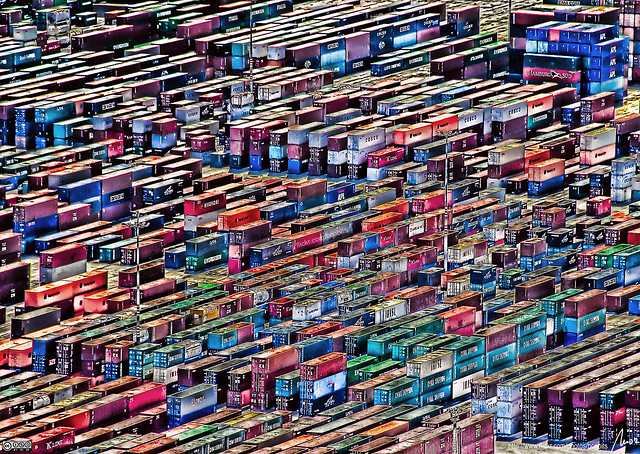 .debug[[shared/thankyou.md](https://github.com/jpetazzo/container.training/tree/qconuk2019/slides/shared/thankyou.md)] --- ## Final words - You can find more content on http://container.training/ (More slides, videos, dates of upcoming workshops and tutorials...) - If you want me to train your team: [contact me!](https://docs.google.com/forms/d/e/1FAIpQLScm2evHMvRU8C5ZK59l8FGsLY_Kkup9P_GHgjfByUMyMpMmDA/viewform) (This workshop is also available as longer training sessions, covering advanced topics) - The organizers of this conference would like you to rate this workshop! .footnote[*Thank you!*] .debug[[shared/thankyou.md](https://github.com/jpetazzo/container.training/tree/qconuk2019/slides/shared/thankyou.md)]